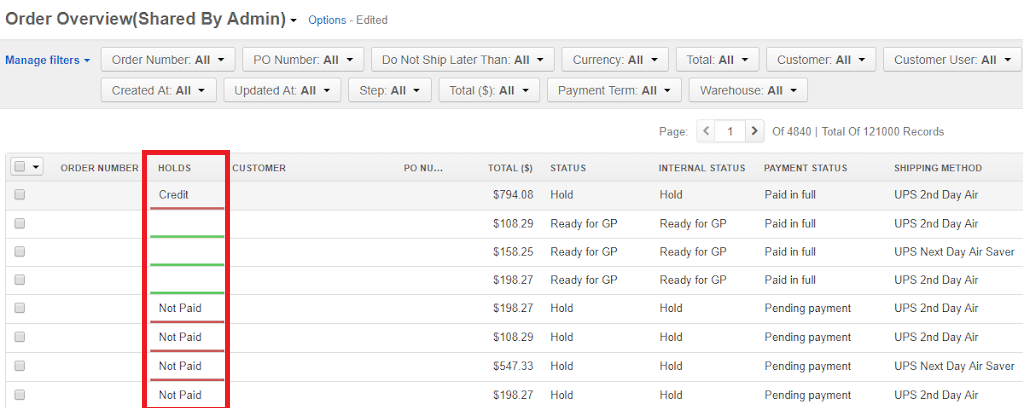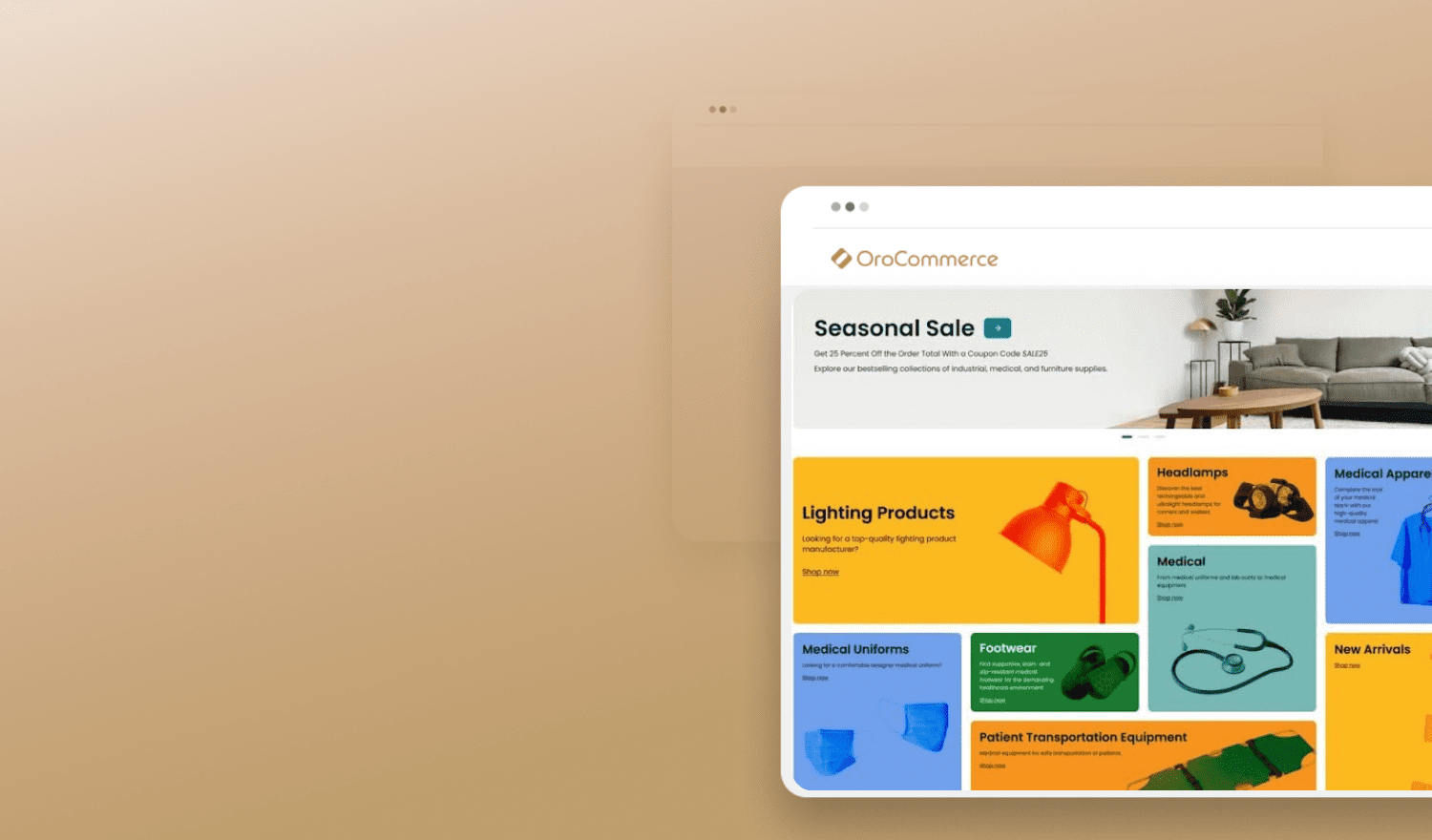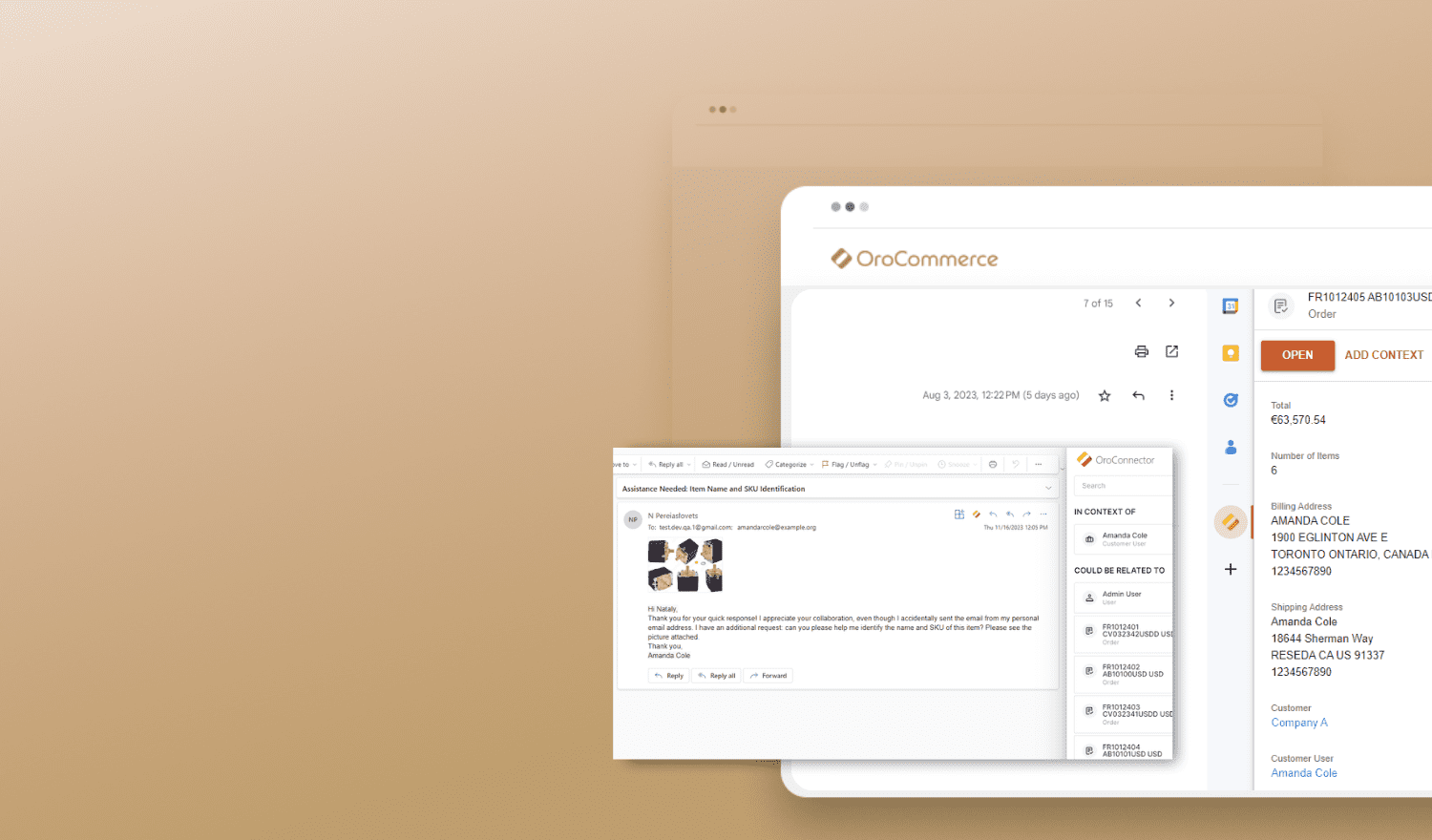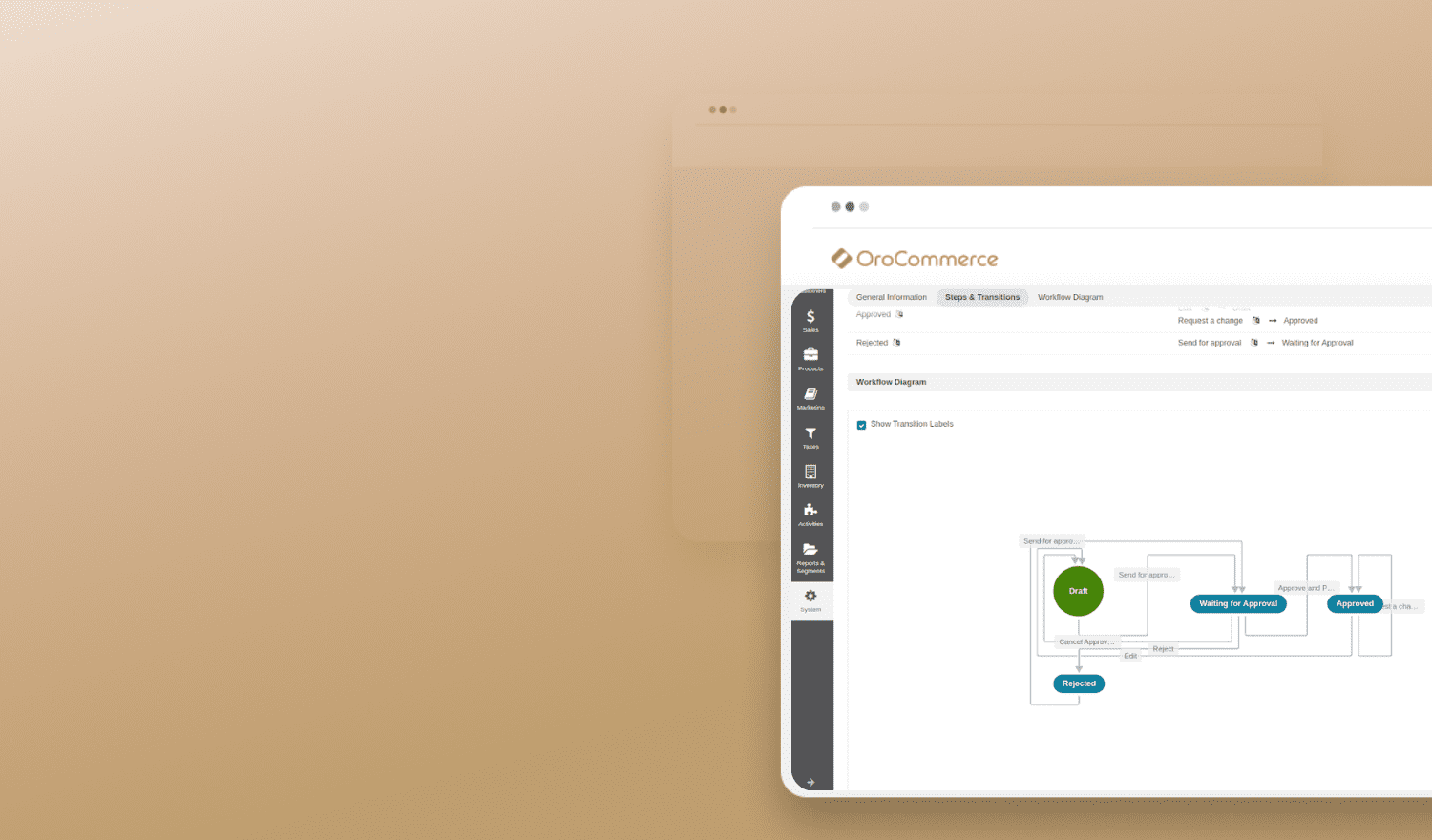Custom Field Coloring is the new feature of OroCommerce that takes its Management Console usability to the next level, especially when working with large volumes of data. It enables you to assign specific colors to your custom data fields so that you could quickly spot critical values, potential issues, and exceptions. It helps speed up your data analysis and reduce human error when sifting through a large number of records.
One typical use of the Custom Field Coloring feature is highlighting the status of a specific business entity or activity. In the example below, all non-paid orders are colored in red to draw the attention of a manager or an accountant.
This feature is intended to improve the productivity of your team by quickly identifying records that need some action. Some other examples may include the following:
- Highlighting in-stock/out-of-stock inventory status for products for optimal warehouse management
- Marking customers with automated stock replenishment for more accurate demand forecasting
- Displaying lead qualification stages for more streamlined review by sales managers
- Marking repeat orders in a customer profile to analyze the customer’s preferences, see their typical order, and offer personalized promotions
- Displaying specific product attributes in product lists, such as popularity, product rating, or typical delivery time, to adjust procurement
- And more!
Like many other features in OroCommerce, the Custom Field Coloring feature is extremely flexible. It can be implemented for fields with pre-specified datasets as well as for automatically calculated fields according to some business rules. In essence, it enables business users to quickly focus and sift out high priority items.
This feature is also available for OroCRM, where it can be used to highlight different aspects of your customer data, lead/opportunity development stages, the status of sales activities, and so on. If you believe in streamlined UX as much as we do, contact us to discover more about this new Custom Field Coloring feature and how it may fit your particular B2B eCommerce solution.
Note that this feature is one of our recent UX improvements that offer a more streamlined B2B experience for both the buyer and seller. You may also want to learn about the new Product Information Attachments feature and see the brand new design of our Management Console. More exciting features are soon to be announced!