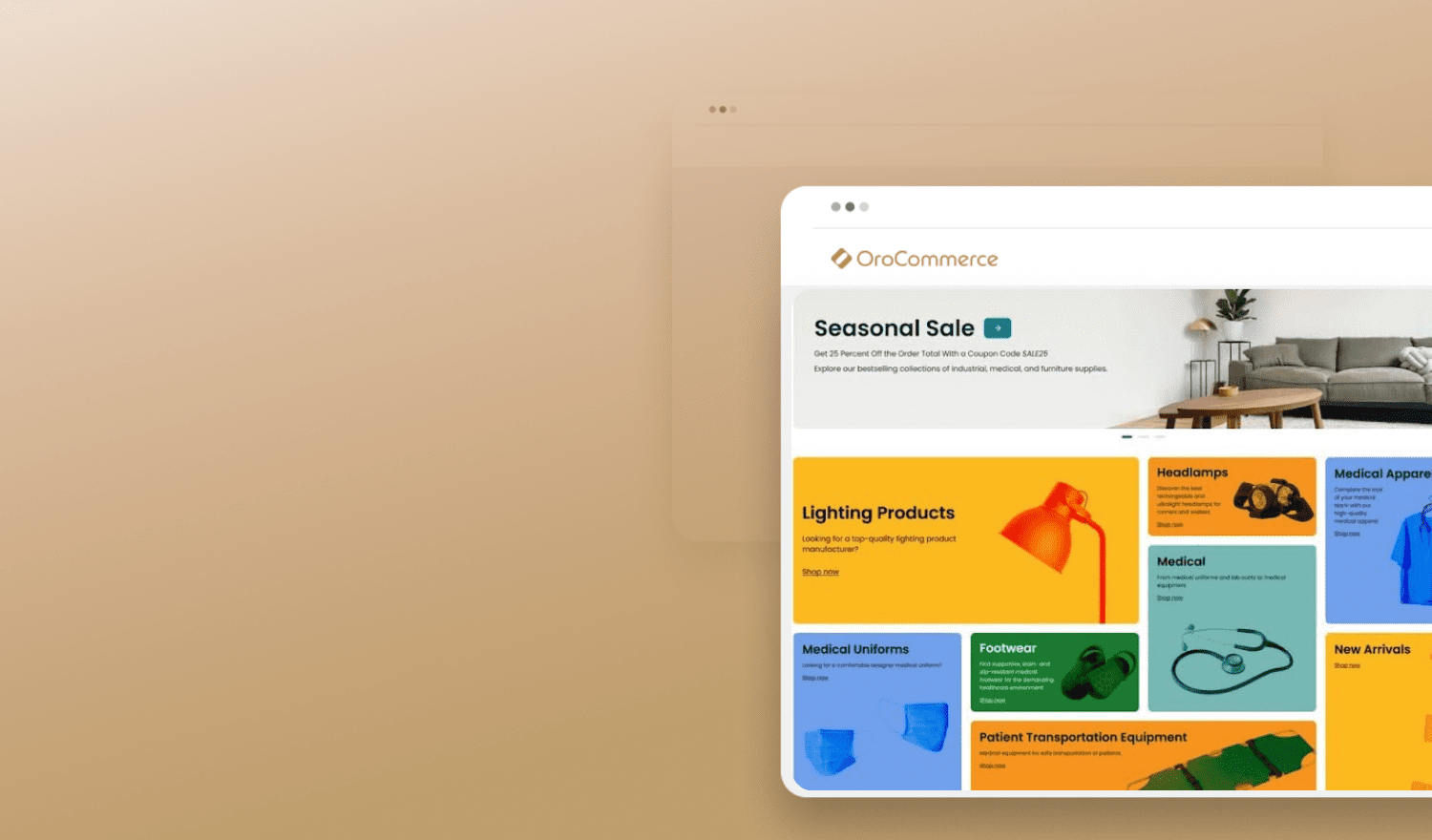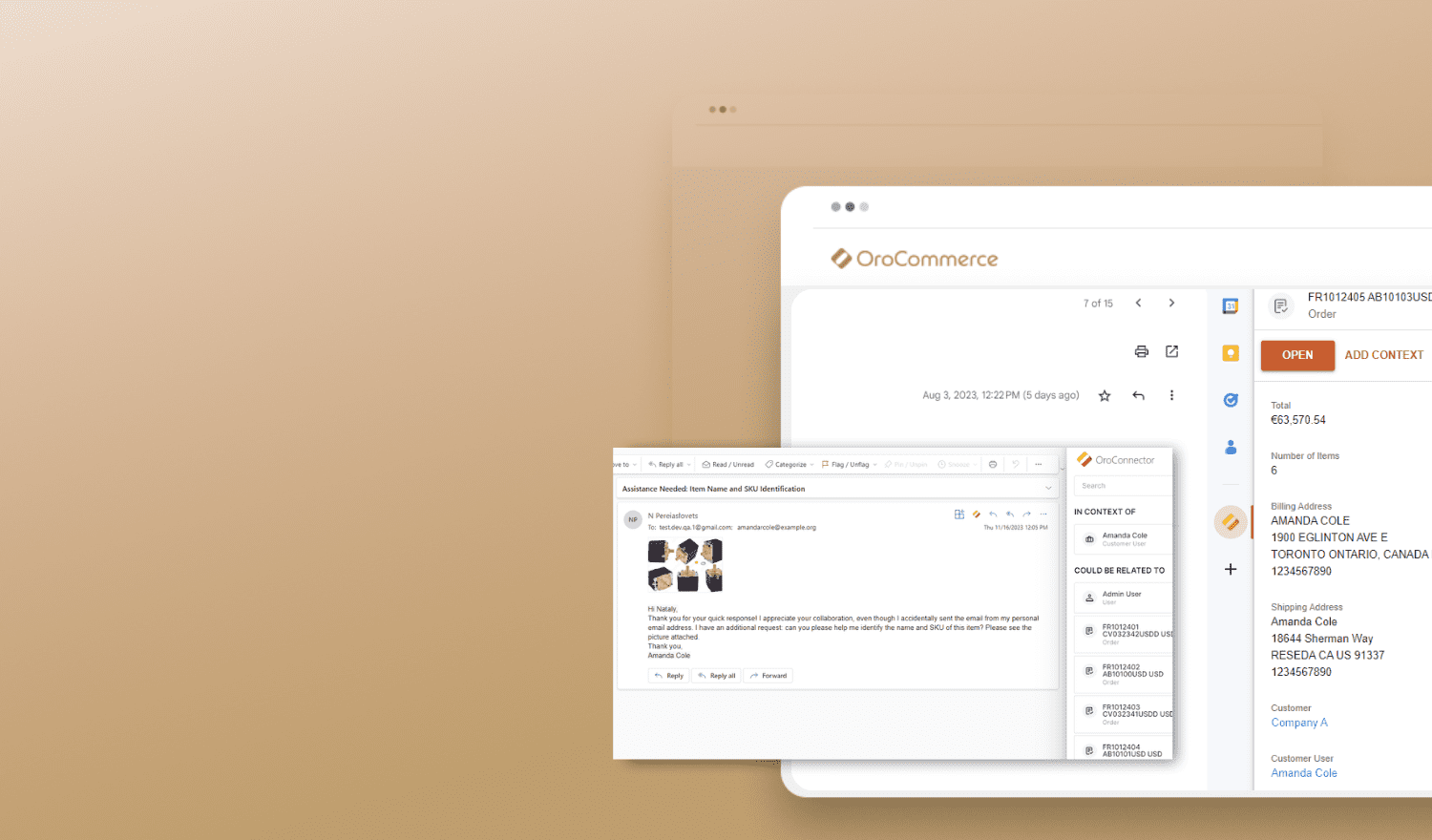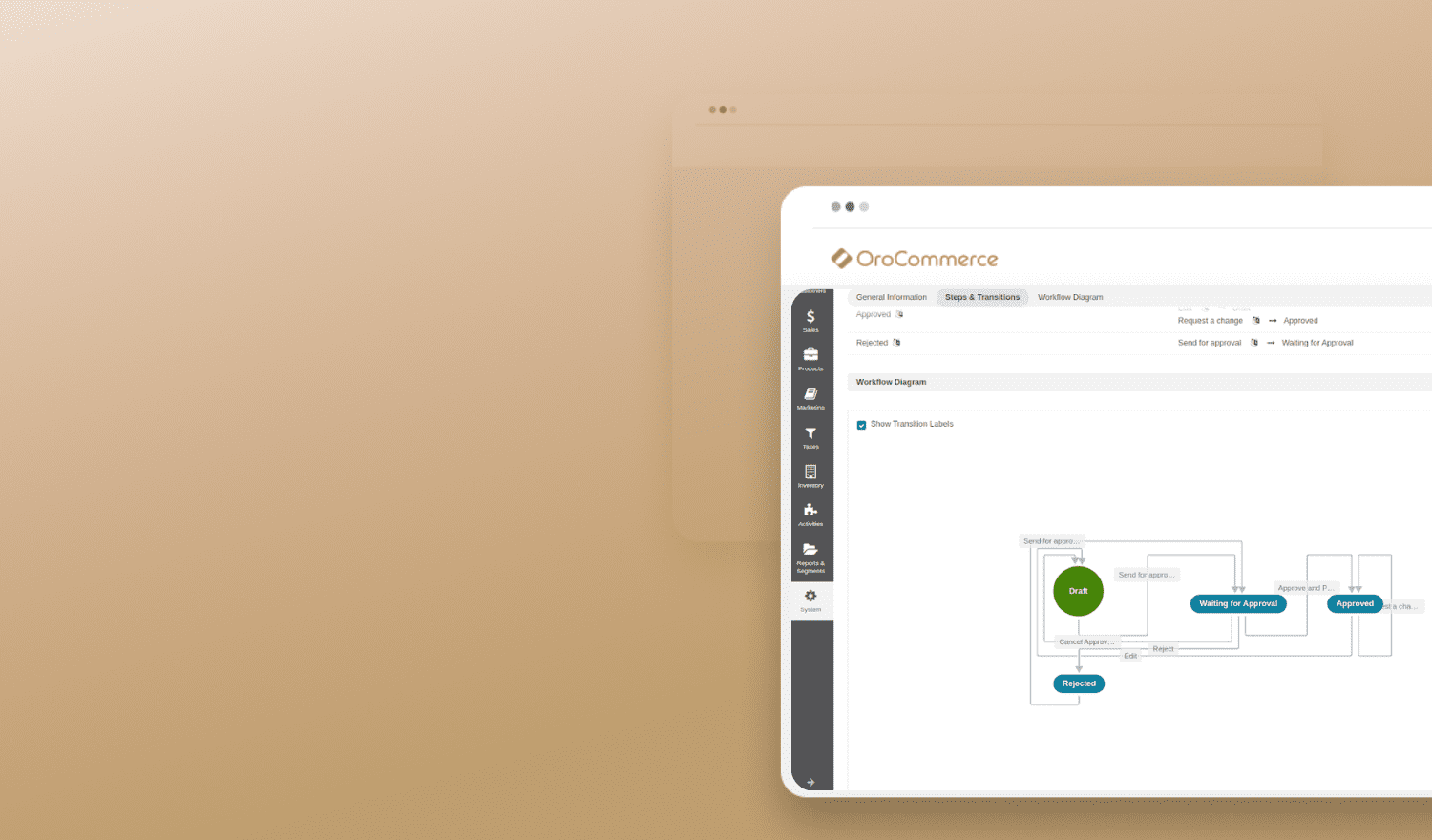From a technical standpoint, application programming interfaces (APIs) are rules regulating how web-based applications connect, communicate, and interact. Instead of building new products from scratch, developers use APIs to easily ‘plug’ their solutions into existing, ready-to-use portals. For eCommerce businesses, using APIs immensely simplifies and accelerates the integration of external services and apps with their sites. Via API technology, sellers can expand their websites, automate business operations, and instantly respond to fluctuating customer demands.
Why and How to Use Oro APIs
REST (Representational State Transfer) web service communication protocol is a popular and effective approach to building web service interfaces (by 2015 it represented over 70% of public APIs). OroCommerce REST APIs provide all the perks of APIs built in REST using JSON. This includes:
- Simplicity between interacting interfaces
- High performance and scalability of components
- Easy modification of components
OroCommerce REST APIs allow developers and integrators to access a rich selection of named API resources (endpoints) through a unified interface. There’s no need to build or use additional tools to interact with web services that communicate with Oro’s eCommerce platform.
The OroCommerce API sandbox provides an extensive list of endpoints. Third-party developers can perform API requests directly from their OroCommerce instance.

OroCommerce API reference guide.
Using OroCommerce’s REST APIs it’s possible to
- Implement seamless and rapid integration with any mission-critical external system or tool your business routinely uses (e.g., ERP, CRM, PIM, etc.).
- Integrate with a Content Management System (CMS).
- Quickly deliver custom integrations or developments (e.g., add new features or services such as various widgets or full-featured apps to be used by customers).
Enhanced API in OroCommerce 1.4
OroCommerce 1.4 enhanced the API set by exposing new web API endpoints. Now, our community developers and system integrators can export and import product relations, product prices, and price lists. Below is a brief overview of the new endpoints and what actions they perform.
Price APIs
productprices
Manage product prices for a specific product.
priceattributeproductprices
Manage values of the price attributes in product prices (per product in various units).
Priсelists APIs
Priceattributepricelists
Get the details of product attributes that can be used as a basis to automatically calculate the price in a price list.
Below is an example of how the price attributes management feature appears in the OroCommerce UI and how it’s represented by the respective endpoint in the API reference:

Price attributes in OroCommerce UI.

Price attributes in OroCommerce API endpoint reference.
pricelistcustomerfallbacks
Custom price lists configured for a customer with fallback: current customer only.*
pricelistcustomergroupfallbacks
Custom price lists configured for a customer group with fallback: current customer group only.*
pricelistwebsitefallback
Custom price lists configured for a website with fallback: current website only.*
* The fallback defines the level where the API pulls the settings, e.g., System level, Website level, Customer level.
Product Image APIs
productimages
Pull and use product images.
productimagetypes
Specify product image type (main, listing, additional).
Relationship APIs
- pricelisttocustomer
- pricelisttocustomergroup
- pricelisttowebsite
Each endpoint allows linking a price list to a customer, website, or a customer group respectively.
Our mission is to deliver an ultimately flexible application. We understand how important APIs are to allowing our customers to optimize their business environments. That’s why further API enhancement is a priority for Oro.
Be sure to try out integrational capabilities of OroCommerce APIs available in the API Sandbox. Use the following path to access the sandbox page for your OroCommerce instance: http://<hostname_of_your_oro_application>/admin/api/doc. Once there, you can access the full list of API endpoints and test their use.
For more information on using APIs, see this section of the OroCommerce Developer Guide.