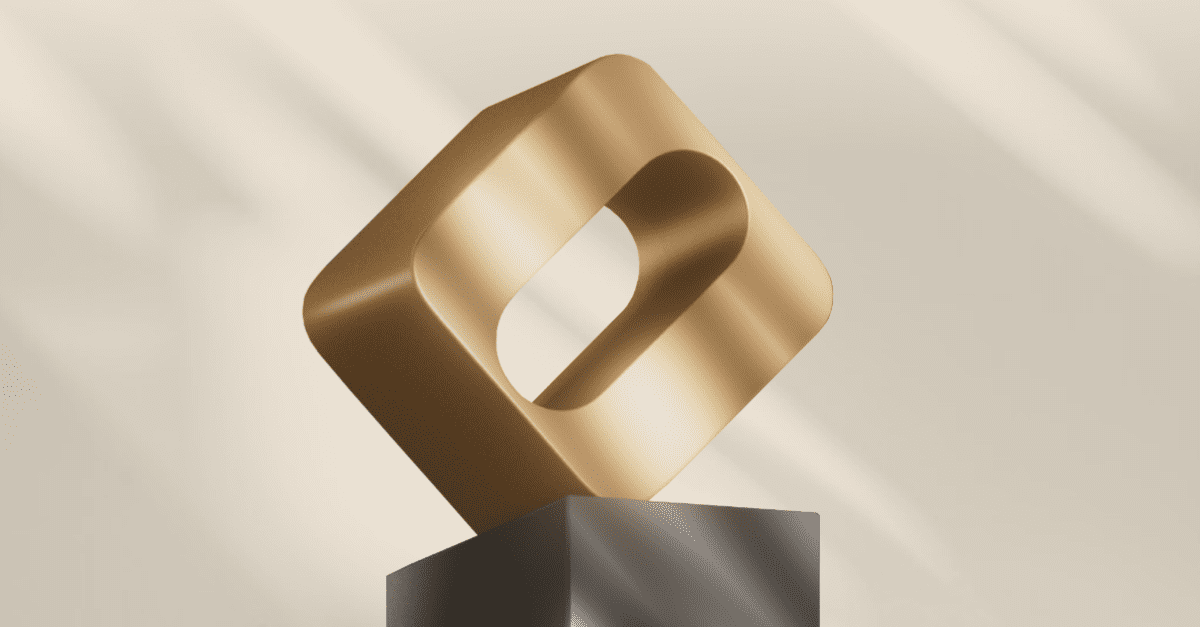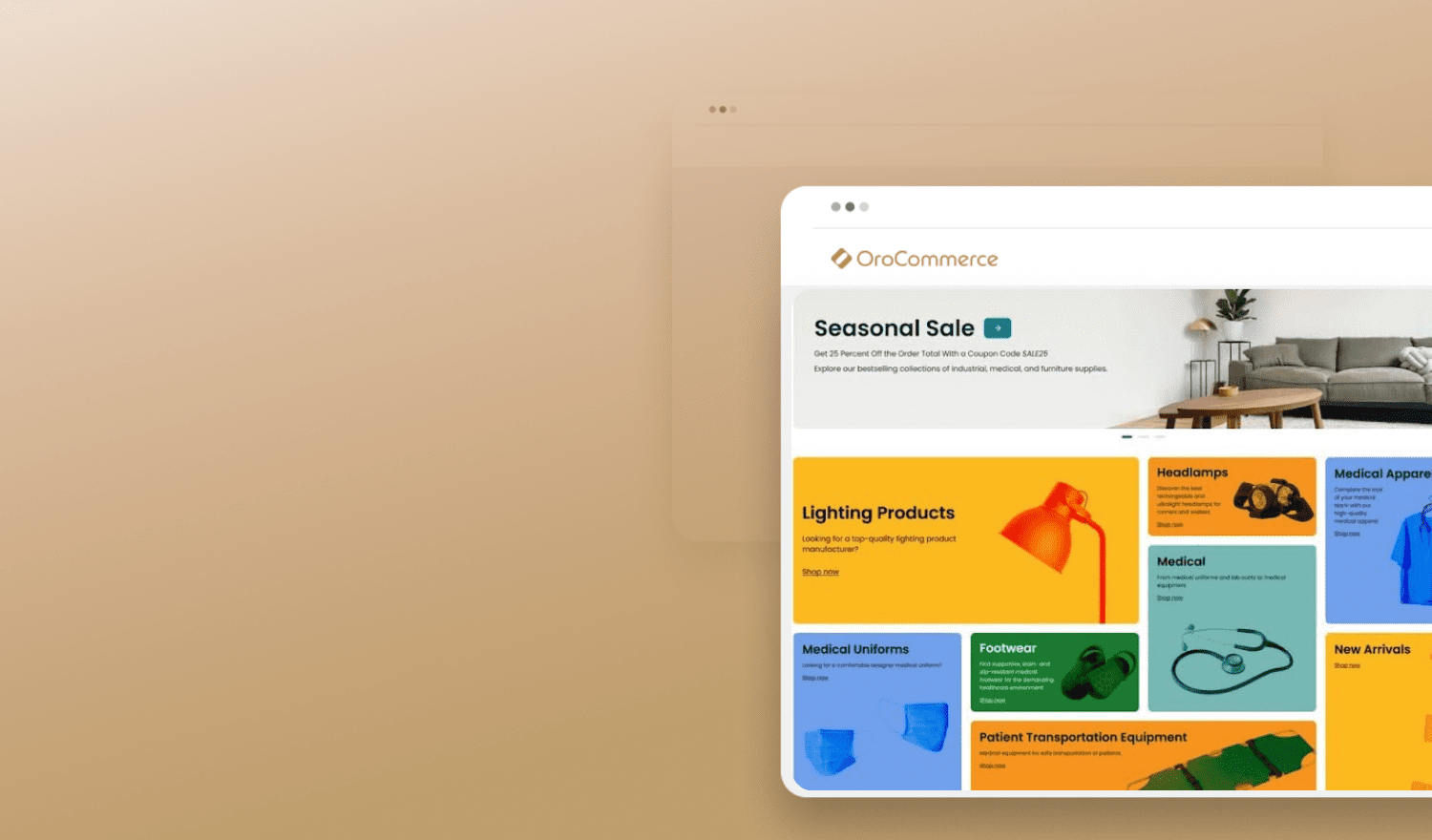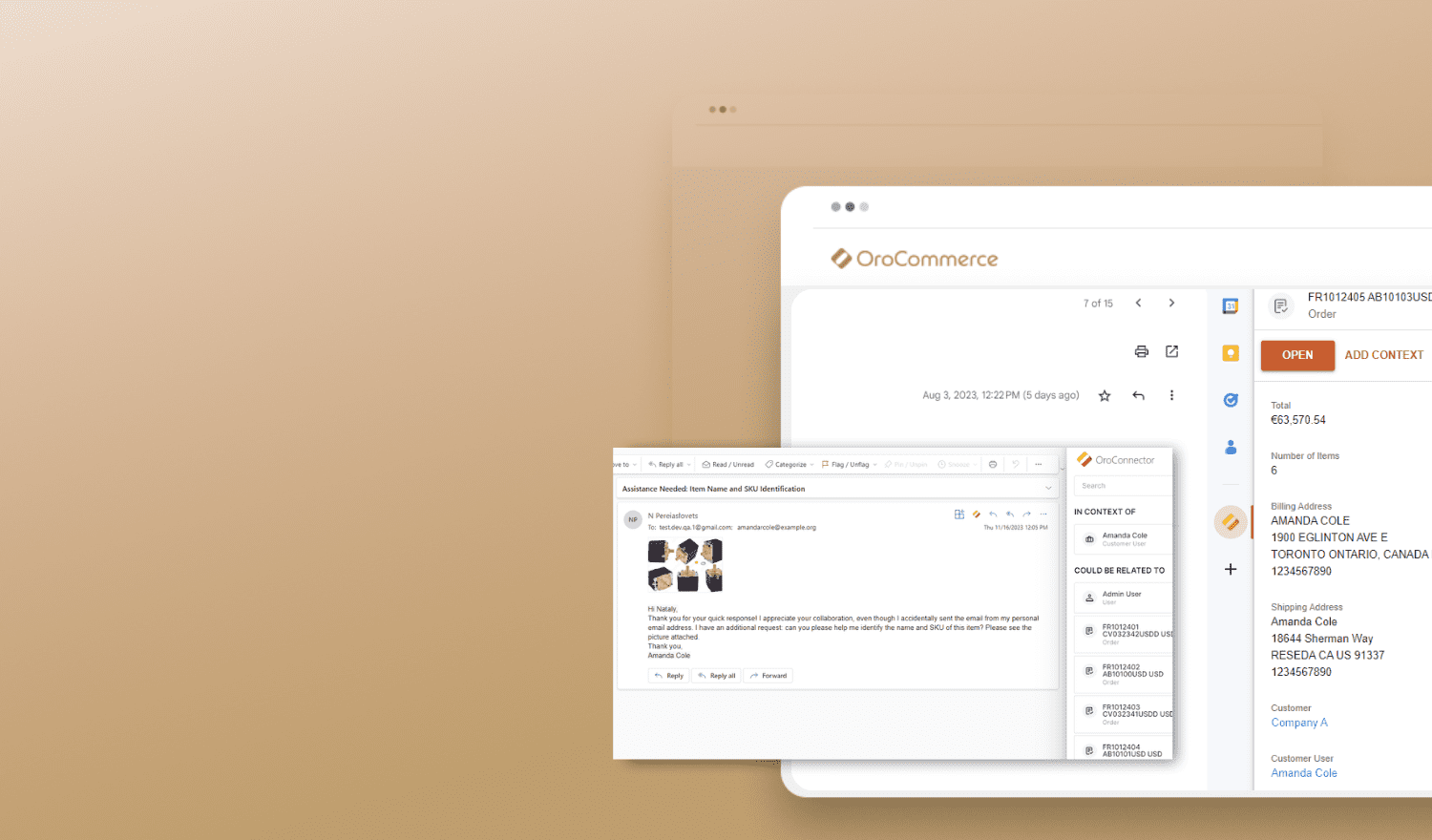Management Console is a primary backoffice management tool in OroCommerce that allows managers to perform all essential activities related to their eCommerce business, such as updating product lines, managing customers and sales, setting up taxes, running marketing campaigns, managing webstore content, reporting, administering user roles, and other.
OroCommerce Management Console places a great emphasis on an intuitive UI to help organize data, streamline typical back-office workflows, and enable maximum transparency for managers. With this new UI improvement, the Management Console got an even more user-friendly and modern look in addition to becoming more flexible for customization by upgrading its CSS tools and libraries.
New flat UI style
OroCommerce Management Console has been restyled in a flat design, which is a minimalist UI design language that stays away from three-dimensional look & feel, uses flat colors, and prefers simpler elements to make an application look more approachable and efficient. Flat UI styles also allow the application to load faster and resize itself more smoothly on different devices.
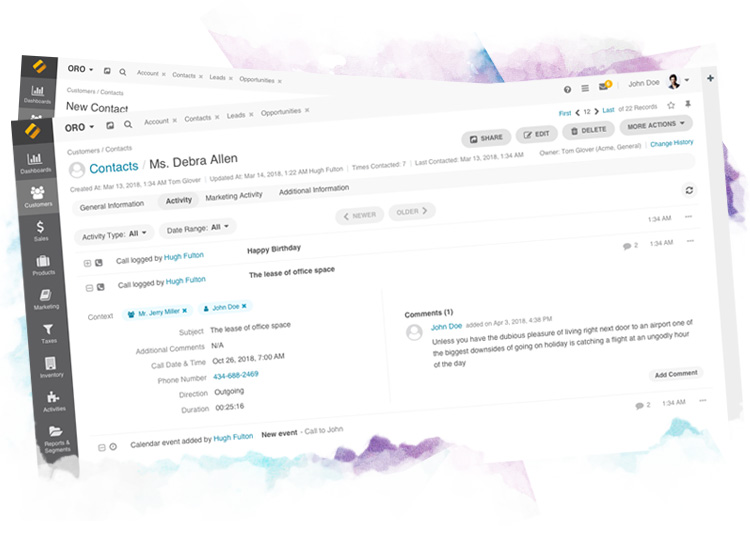
CSS upgrade
Among many major technical improvements, we’ve updated Bootstrap from version 2 to 4 and will use Sass pre-processor instead of LESS.
The 8-point grid system
The 8-point grid system is a proven best practice for designing complex UIs and allows you to create aesthetically pleasing, well-matching UI layouts in a consistent way across multiple parts of your application. This system basically creates consistency by using increments of 8 to size and space out the elements on a page, and here’s how it drives value:

Improves general view and readability – unified sizing and spacing conventions offered by the 8-pts grid improve the overall aesthetics of the application UI composition by ensuring that every little detail is carefully addressed and each UI element is placed exactly in its place.
Provides UI elements with a clear visual hierarchy – different UI elements look neatly arranged when placed next to each other while offering a clear distinction between their different functional purposes, usage priority, and importance.
Ensures consistent user experience – consistent UX improves learning curves for new users, streamlines complex workflows, and takes overall less mental effort to work with.
Eliminates guesswork and speeds up UX design and development – UI elements have the same proportions, sizes, paddings, and spaces, thus eliminating possible mistakes and saving time on every stage of UX design and development.
Ensures consistent scalability – by having an even number at its base the 8-pts grid ensures responsive design and helps avoid half pixels when scaling UI elements.
If you’d like to see how this new design works live, we can give you a tour. Contact us to request a demo.