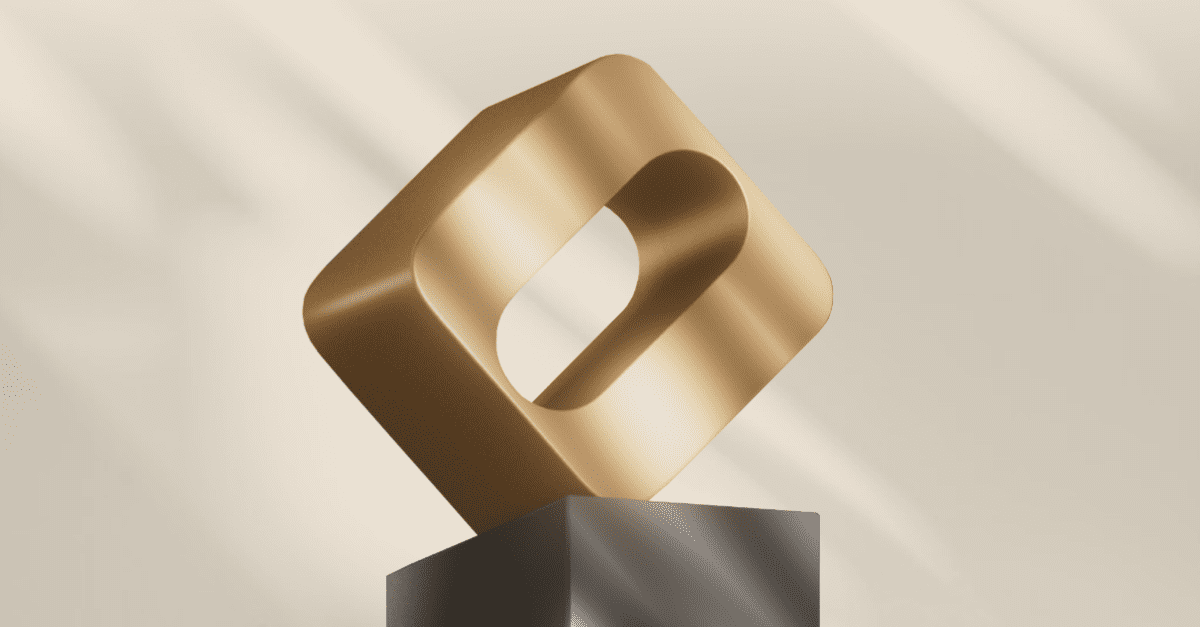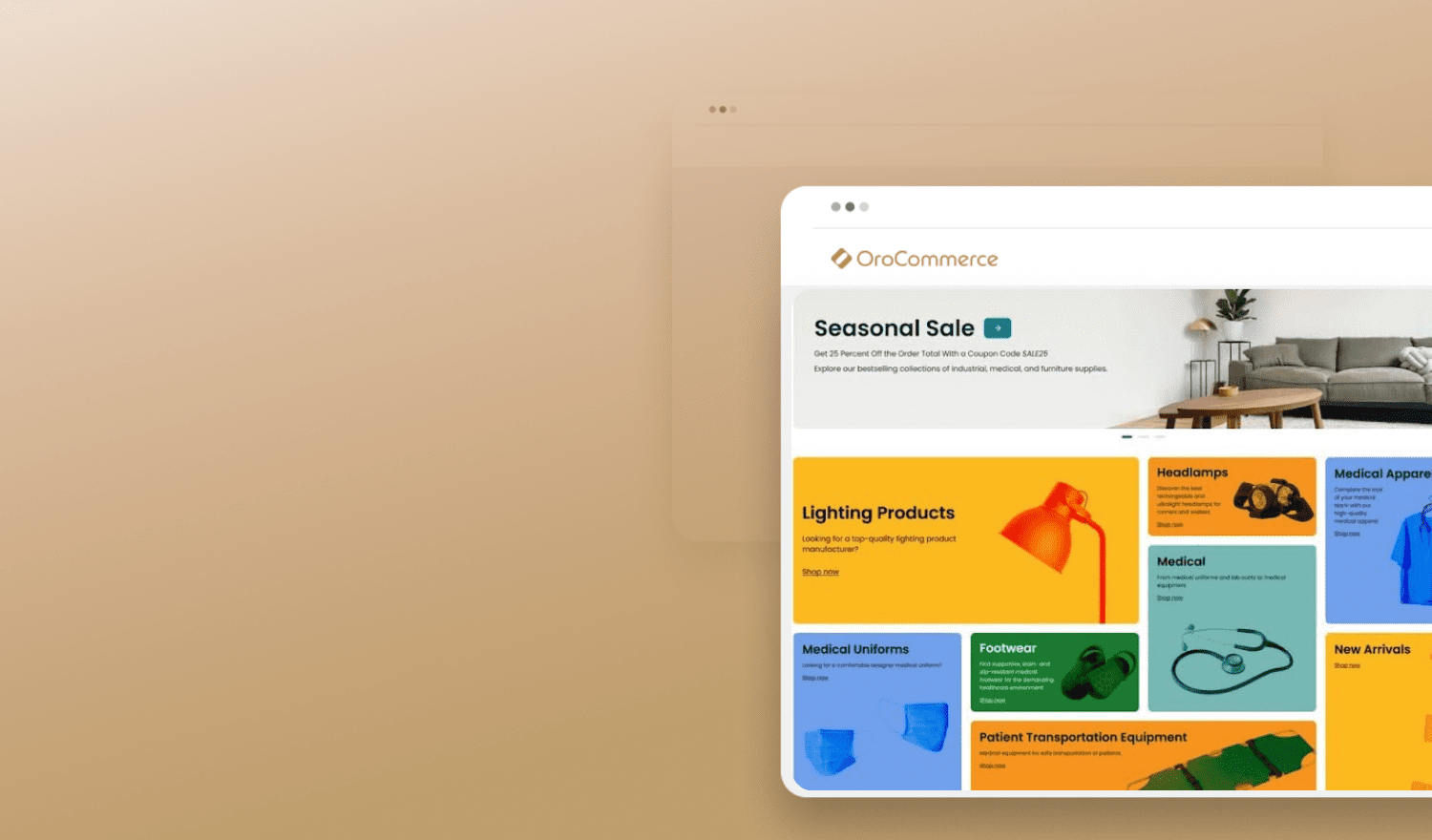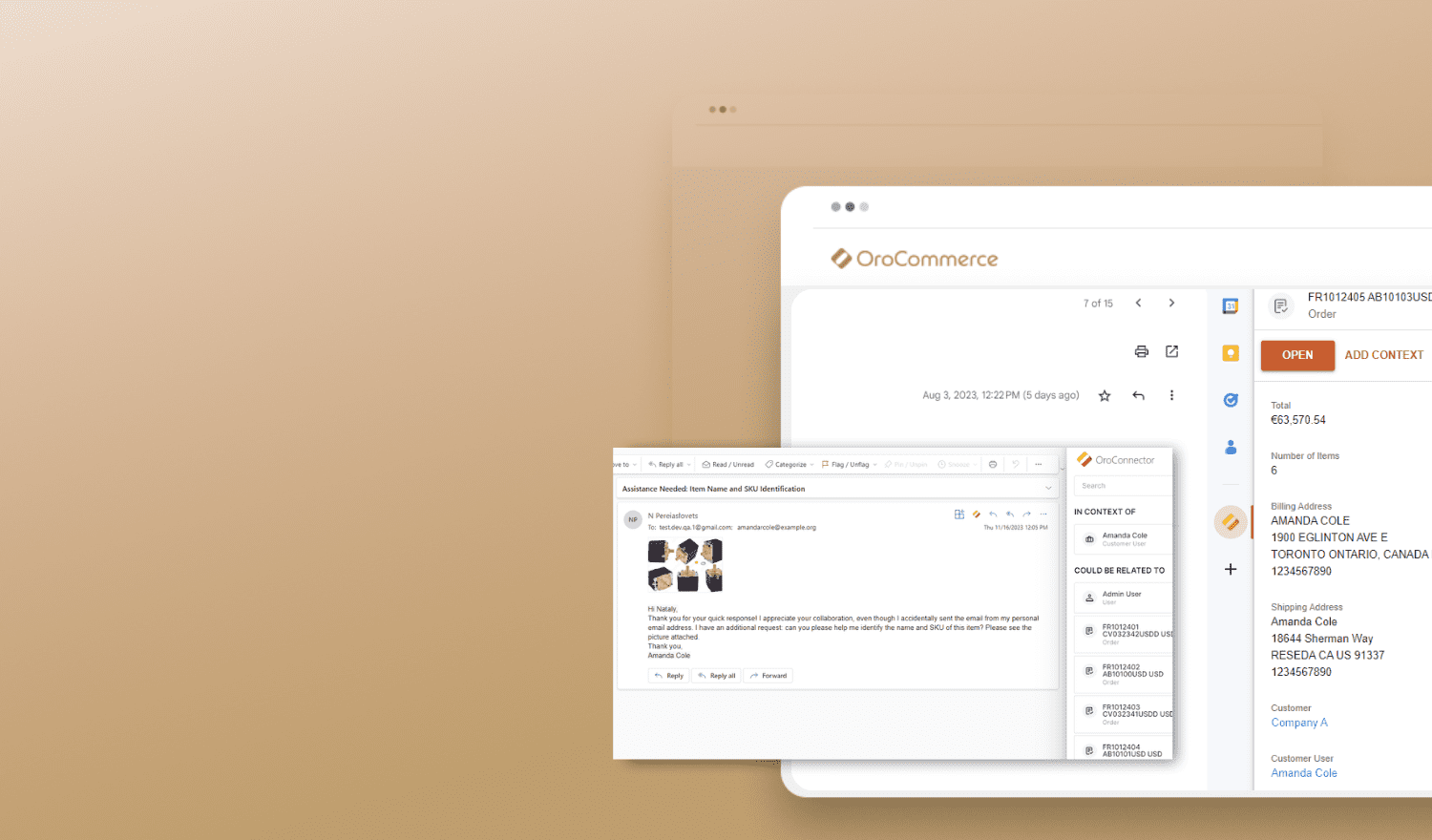We’re excited to inform our ecosystem that OroCommerce 1.4 has just arrived. Both OroCommerce Community and Enterprise Edition 1.4 are immediately available for download.
OroCommerce 1.4 is packed with new features and delivers improvements to both frontend and backend operations. We have enhanced our promotional capabilities with coupons, added guest and single-page checkout capabilities, and refined our catalog management functionality.
Let’s take a closer look at the new changes and enhancements within OroCommerce 1.4.
Improvements in Promotion Features
Coupons and Coupon Codes
This improvement enables sales reps (with appropriate permissions) to create both one-off or multi-use coupons from OroCommerce. Simply enter the coupon code and the system will generate a code for your customers to use. It doesn’t matter whether a coupon is needed for a single customer or for a promotion that may last for a week, our promotional tools enable businesses to customize and manage their coupons all in OroCommerce. To learn more about using and leveraging coupons in OroCommerce 1.4, read our feature highlight post.
Store Frontend Improvements
Guest Checkout
We have added a checkout flow for guest users. Site visitors can now check out as guests, submit orders via a quick order form, and submit RFQs without having to create an account. All of this can be enabled and set up in the system configurations. Read this dedicated post to find out how OroCommerce currently supports the guest checkout process.
Single-Page Checkout
We understand that your B2B customers will want a quick and easy way to buy online. This is why we have added a new workflow for single-page checkout. Buyers can now complete their purchases by filling out a single checkout form that’s on a single page. This can not only improve your customer experience but it can also improve your abandoned shopping list rate. OroCommerce admins can enable and disable this feature via the workflow management interface.
Order Auto-Cancellation
OroCommerce now offers the ability to cancel pending orders that were not completed by the ‘Do Not Ship Later Than’ date specified in each order. The status of the newly canceled orders will automatically adjust based on the date provided. Front-end admins can easily enable this functionality in the system configurations.
Other Store Front-end Improvements
- Based on a visitor’s screensize or device, administrators can configure specific menu items to be displayed or hidden for optimal user experience.
- We have also added JavaScript and HTML output file and changed JavaScript templates processing to optimize web server performance. To learn more on this topic, read the OroCommerce documentation.
Catalog Management Improvements
Product Relations
- Related product blocks can be displayed on the product view page.
- Upsell products can now be assigned and shown on the product view page.
- Upsell items and related products can be exported.
Product Catalog Display
- The new All Products page enables your online store to display the entire product catalog grouped by categories on a single page.
- Image galleries for product pages can now be shown as configurable inline slides.
- Product image previews can now be enabled in product listings. A click on a product image opens a gallery instead of a product page.
- Category images can use SVG files.
- Search engines can now search and index product images.
Performance
The system can handle large catalogs that contain up to 10 million products. All product and catalog pages should load within 2 seconds or less.
Integration and Customization
New API enables third-party developers and system integrators to export and import product relations, product prices, and price lists. Check out the API sandbox for more details.
Miscellaneous
- The address book shows a user-friendly message if the location map is unavailable.
- The address book list view has been moved to the custom theme.
- Quantity fields have now been validated to prevent the input of negative values.
- The Slug URL generator now works for multi-language website setups.
Interested in updating to OroCommerce Version 1.4? Please follow the Oro upgrade and clone instructions. The upgrade process is similar for all Oro applications. Please use the ‘orocommerce.git’ repository or files from http://oroinc.com/b2b-ecommerce/download when doing so.
Make sure to check our OroCommerce online documentation, which is constantly updated to reflect all the new changes. Stay tuned for further announcements!