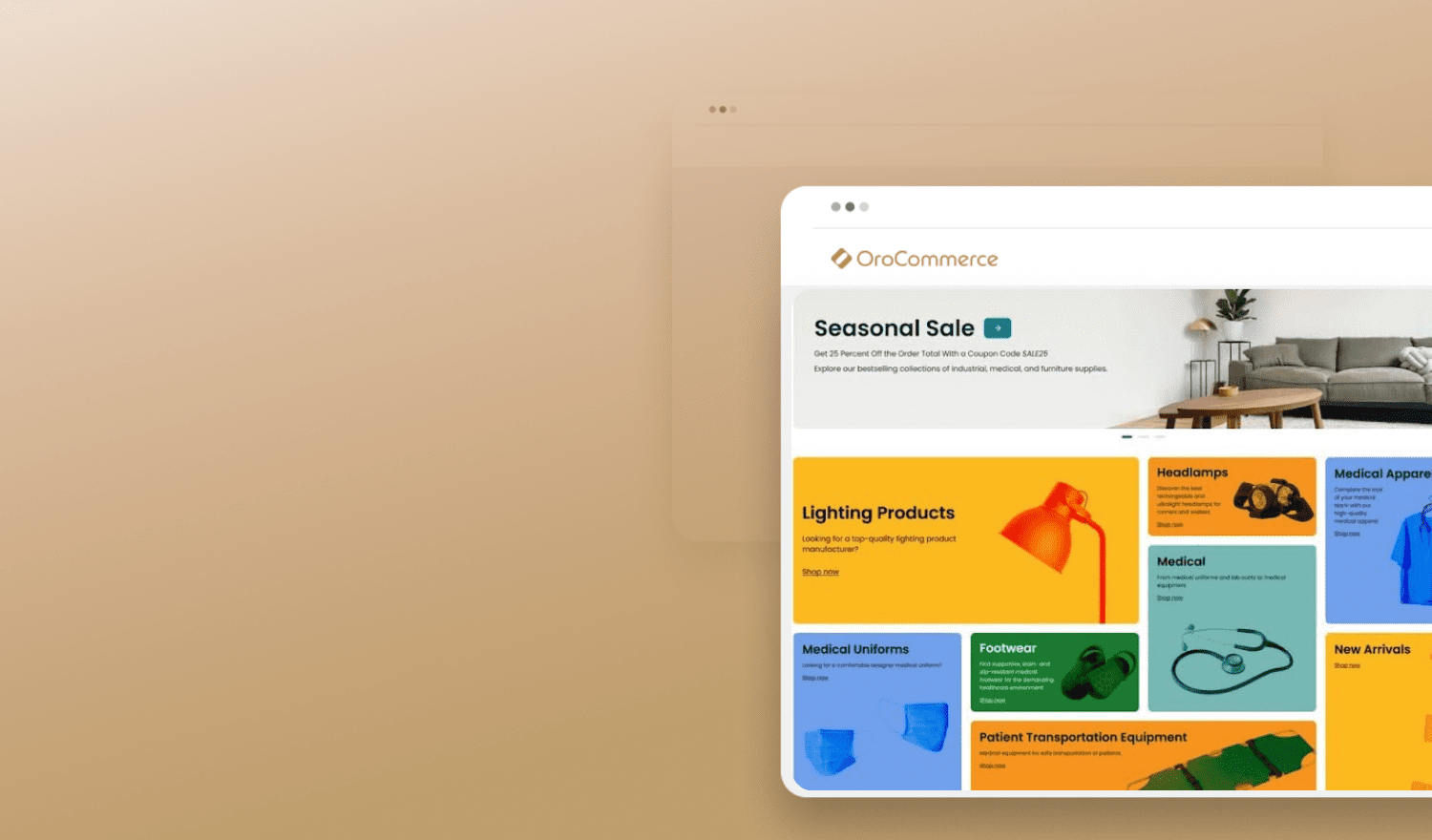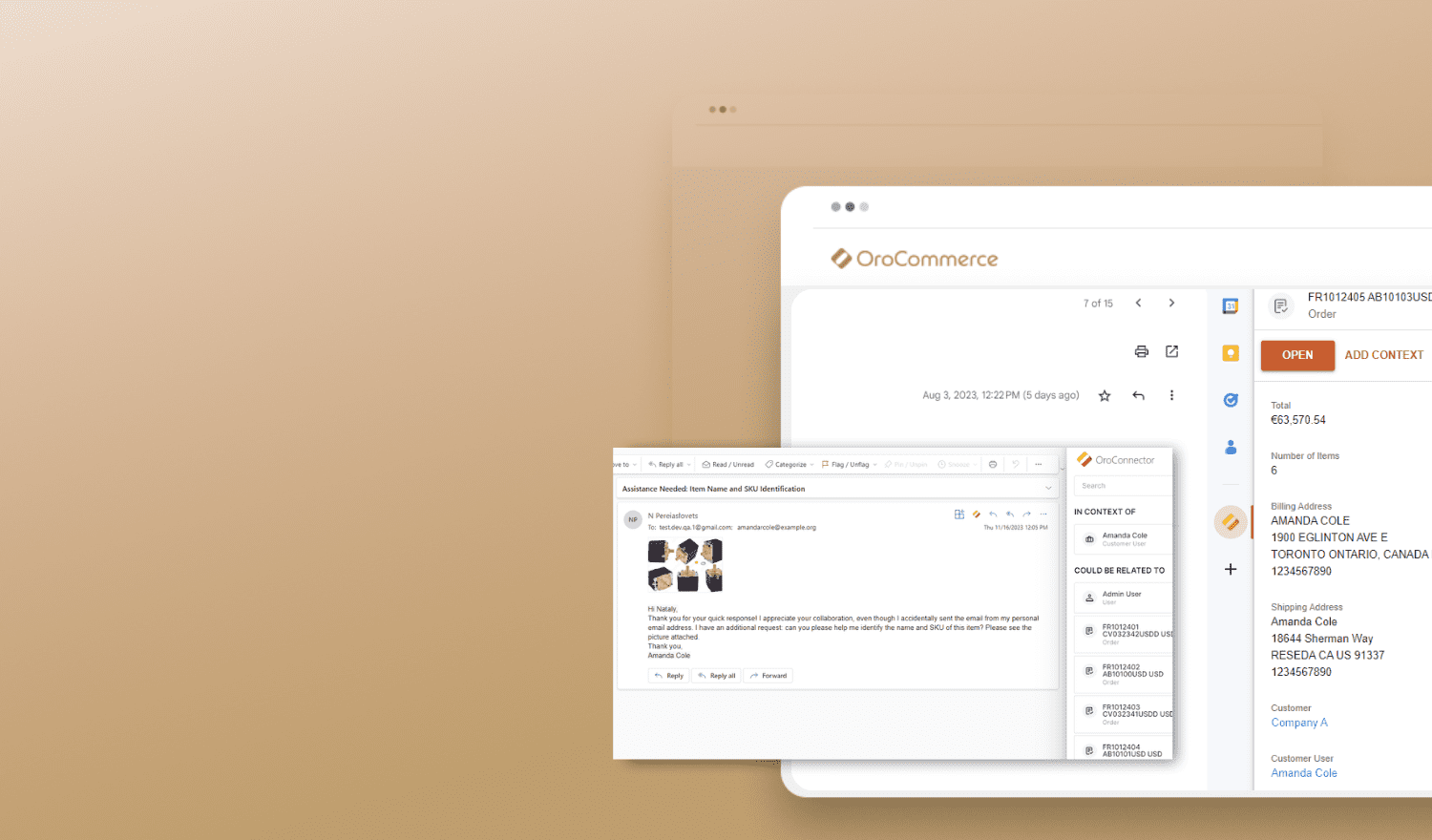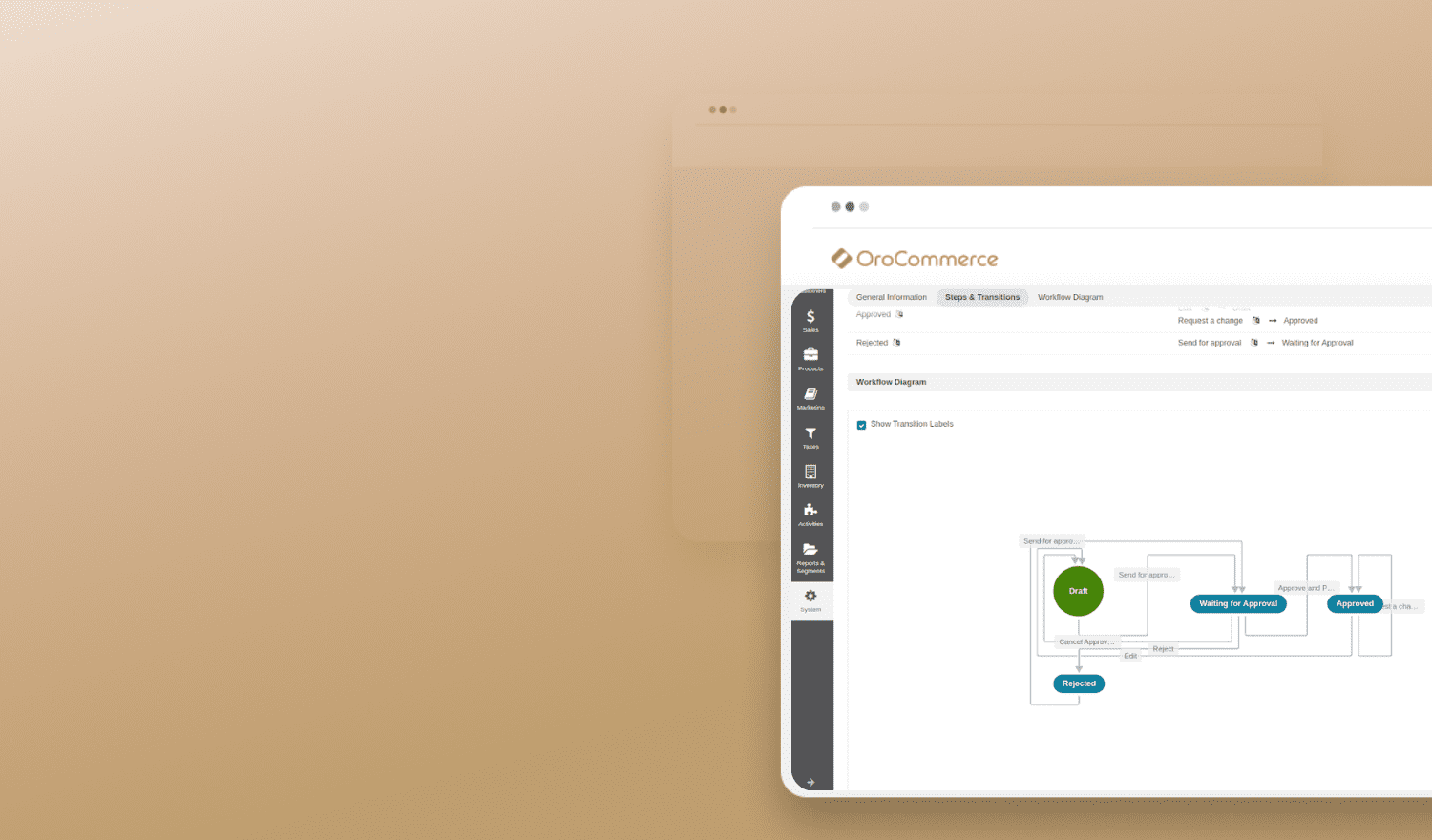We are excited to announce that we now have a new Alpha version of OroCommerce available. This new Alpha 3 version adds the following features and enhancements:
- Multiple sales representatives can be assigned to a single account user or account group.
- Personalized product catalogs can be created for individual account groups or even single accounts by manipulating category and product visibility settings.
- Product visibility on the front-end can be limited based on inventory availability.
- Data audit (change log) functions are now available to the front-office users as well.
- Back-office users can create orders directly from RFQs, skipping the quote preparation step if necessary.
- Product import has been refactored to improve performance.
- It is now possible to manage available product quantity across multiple warehouses.
- We added a UI for tax table rates management and configuration.
Technical Improvements:
We’ve introduced a highly flexible “Actions” mechanism that allows developers to describe any operations that can be performed with data entities. With this new action configuration, it is possible to configure or modify actions in many cases without writing a single line of code.
The actions can request additional information from the user, show modal dialog windows or lead directly to other pages. Actions can be customized easily by extending or overriding their configuration from other bundles. Actions can be made available on the entity view and edit pages, and in the datagrids, and can be executed by Processes.
Here are a few examples of both simple and more complex actions included in this release:
- Adding products (single or multiple) to the user’s shopping list(s)
- Accepting and submitting a quote to an order
- Adding products to a shopping list, order or an RFQ from the quick order page
- Submitting an RFQ or creating an order from a shopping list view page
- Adding prices to price lists
- Toggling account user status
- Duplicating products
- Creating a quote for an RFQ
- Changing RFQ statuses
Other Changes:
- It is now possible to attach additional images to the Master Catalog categories.
- Users can now provide their company name during self-registration, which is used as an account name for the new account.
- Sample data has been updated to include additional products and categories. Sample user account passwords are the same as their email addresses.
- Unification of handling values and their precision in various quantity inputs.
- Price list configuration settings have been expanded with additional options.
- A number of minor bug fixes, additional tests and improvements.
Please follow these instructions to install the application or try the OroCommerce public demo.
If you are upgrading from the previous release, do not forget to run composer update and php app/console oro:platform:update after you have downloaded the new version.
As always, we would love to get feedback along the way through either GitHub, email, or the OroCommerce forum.
Join our community and become a part of the B2B e-Commerce revolution!