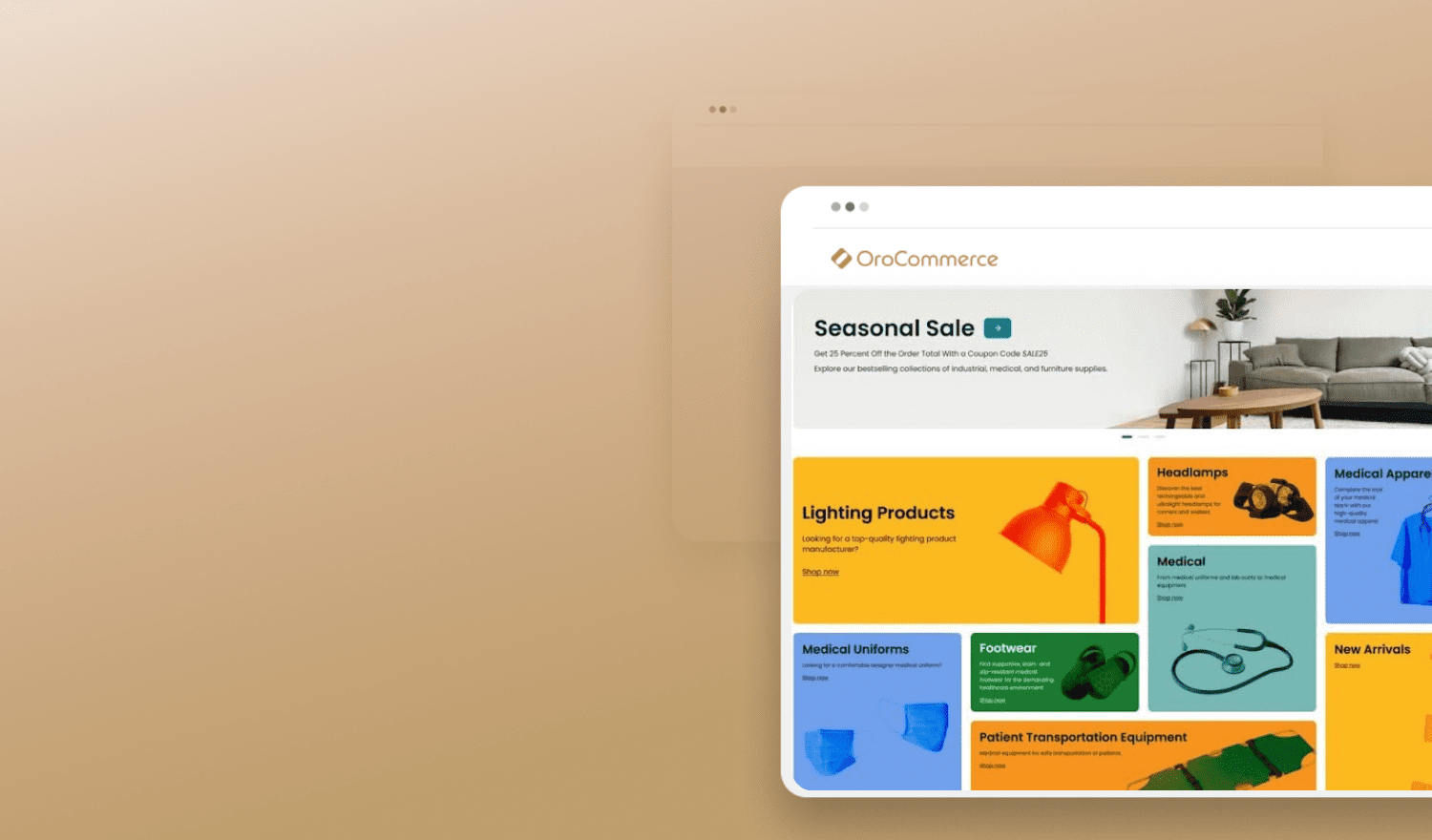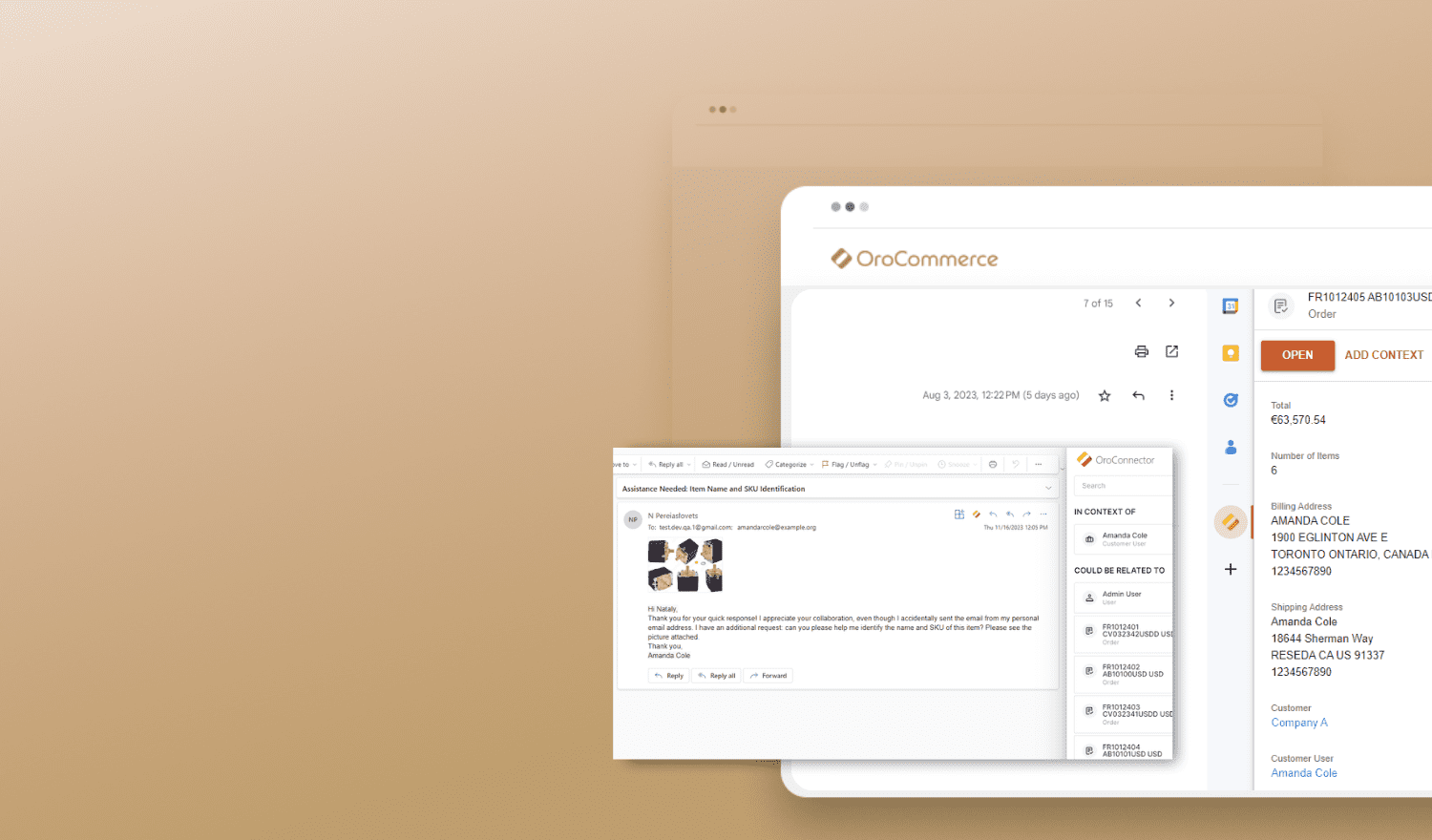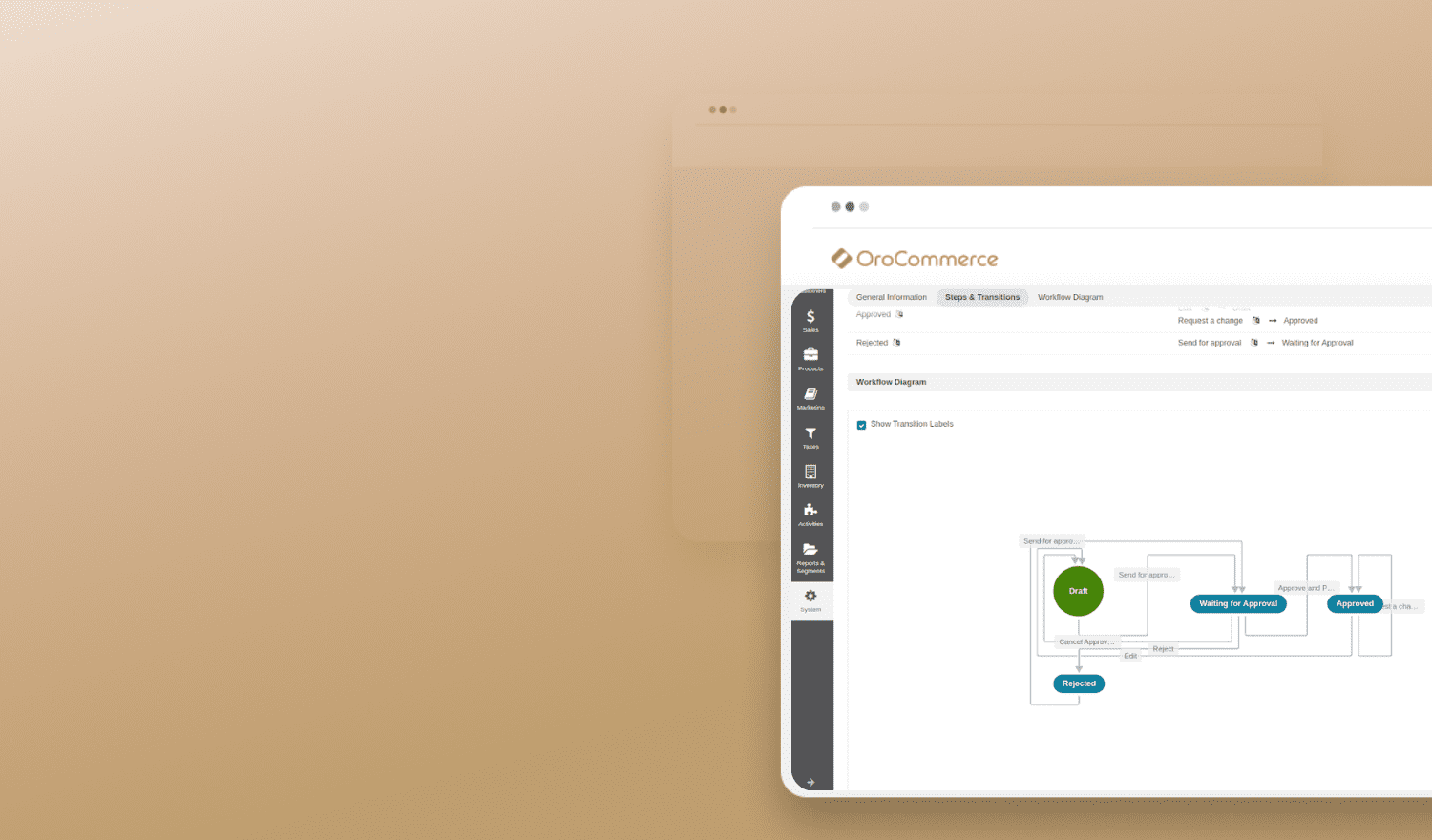Negotiating the selling terms and product offer by customer is a major differentiator between B2C and B2B eCommerce. They are key to the B2B model and are powerful drivers of customer satisfaction. Yet personalization is more than customer-specific price lists and payment conditions. It’s about providing customers with the access to the products and information they need without overwhelming them with non-essential data. Today’s Training Thursday will show you how to manage product visibility in your storefront to deliver a personalized customer experience while improving your bottom line.
Why Manage Product Visibility in B2B eCommerce
Why would anyone want to restrict products in B2B eCommerce? It seems counter-intuitive. Wouldn’t you want to showcase as many products as possible to as many sets of eyes as you can find? Not necessarily. There are many instances where you want to restrict product visibility on your webstore to actually increase sales. Here are a few examples.
You manufacture or sell tailor-made, branded goods
Restricted product visibility is an approach to consider if you sell branded, custom products (e.g. labeled work uniforms). If you set up a separate, customer-specific product category with the relevant products already labeled with the logos or other customization and then restrict access to all the other visitors, you kill two birds with one stone. The customer’s view of the website is not cluttered with items they don’t purchase and other visitors don’t see these custom-made items. The user experience is improved for visitors and repeat customers.
You serve customers across a wide range of industries and niches
Restricting the visibility of goods and product categories available on the storefront to targeted groups makes sense if your customers come from diverse industries and verticals. This way customer segments only view products in which you know they are interested. Staying with the work uniform example, restrict the visibility of medical apparel such as scrubs to the health industry and display waiter and bistro aprons to those in the food-service industry.
You don’t ship all products to all locations
If you sell on a global basis, you are already aware of the challenges of shipping certain products to specific locations. You may have products that you prefer to sell only domestically. Showcasing domestic items to international customers doesn’t improve the buying experience. Instead, restrict the visibility of products by location availability. Domestic customers find the products they need and international customers aren’t shown products that are not available to them.
You want to target specific customer segments with promotions
No two customers you serve are alike. You may have customers that buy high volume or purchase frequently, others that purchase less frequently, and prospects that are still kicking the tires. You need to approach each segment differently. You may want to offer the high-volume customer a loyalty reward and the prospect an incentive to place their very first order. You can use product visibility options to display special offers to relevant customer segments only while hiding them from other segments. For example, make the bonus or limited edition products visible solely to VIP customers or let certain segments see new arrivals first. Prospects can be offered special pricing on their first order. Product visibility is one more tool OroCommerce provides to support effective marketing initiatives.
Now that you see how product visibility can be used, let’s look at how to configure visibility and restrict products in OroCommerce.
Visibility Settings for Products and Product Categories in OroCommerce
You can be very granular when configuring the visibility level of every product category you create in OroCommerce. Based on the settings you choose, OroCommerce will either display the category on the storefront or hide the category from specific customers and customer groups.
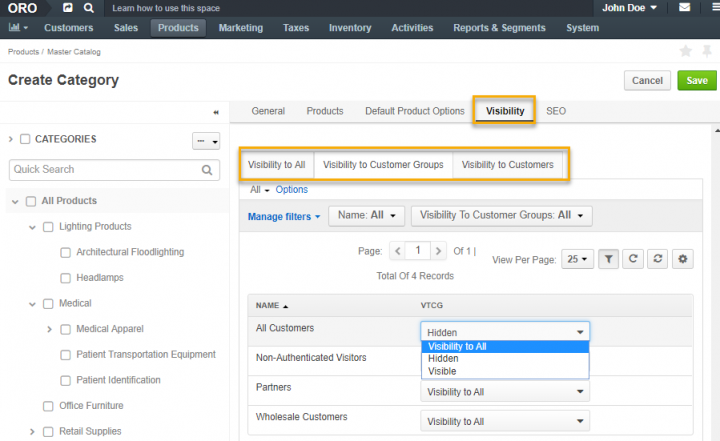
Setting up visibility configuration for a product category in the master catalog within OroCommerce
Need help on building product categories in the master catalog? Watch the How to Create a Product Category video tutorial for detailed information.
OroCommerce gives you the ability to customize your storefront in almost unlimited ways. You can build personalized web catalogs, tiered prices, and provide flexible checkout options. You manage how and when product categories and individual products are displayed in your webstore. This gives you the flexibility to show specific items to individual customers only and hide product categories from other customer groups or websites. Use the product visibility settings to customize how products are displayed. You can set visibility on the category, system, and the individual product levels. Learn more about visibility settings in the User Guide.
All categories are visible by default. To access and adjust the visibility settings, click System, Configuration, expand Commerce, click Visibility, and uncheck the Use Default box.
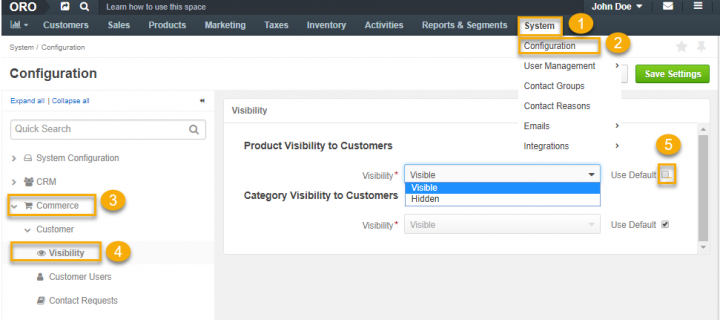
Adjusting the default product visibility settings in OroCommerce.
To kickstart learning about this function, watch the How to Manage Product and Category Visibility video tutorial. By watching, you’ll learn about:
- Default product and category visibility settings.
- Managing visibility at the system configuration level.
- Managing individual product category visibility.
- Managing individual product visibility.
- How products and categories are displayed on the storefront based on different visibility settings.
For detailed information on configuring default product and category visibility in OroCommerce, refer to the User Guide.
Tips For Configuring Product Visibility in eCommerce
With all of the multi-level, flexible options for product visibility that OroCommerce provides, it might be tempting to use them all to create the ultimate personalized buying experience. But, you would wind up with an overly complicated site structure. In order to help you balance the two and intelligently use product visibility on your B2B eCommerce site, we’ve come up with a few tried-and-true tips.
Be strategic about structuring both public and custom product catalogs
Don’t create a product visibility plan for every new customer. First, analyze existing customer segments and product types for logical matches. It helps to sketch your product visibility structure on a sheet of paper and visualize holes and inconsistencies. Make sure your plan is scalable and then set up the product visibility configurations in your application.
Don’t forget prospects and site visitors
If you heavily restrict product visibility to existing customers or customer groups only, the storefront will look like a desert to unregistered visitors. That will make conversions a challenge. Your webstore should provide a compelling, publicly available product range that impresses site visitors and makes them eager to order.
Keep SEO in mind
If you have product categories that you want to hide from public view, don’t forget to hide them from search engine crawlers too. If search engine bots have free access to crawl and index site pages with hidden products, those pages won’t be hidden for long. On the other hand, open product categories should be optimized for Google and other search engines. See our tips for Optimizing Product Pages for SEO.
That’s it for today’s training session. We hope you see the importance of having a proper product visibility strategy and how you can restrict products in OroCommerce to implement your strategy. See you next Thursday!