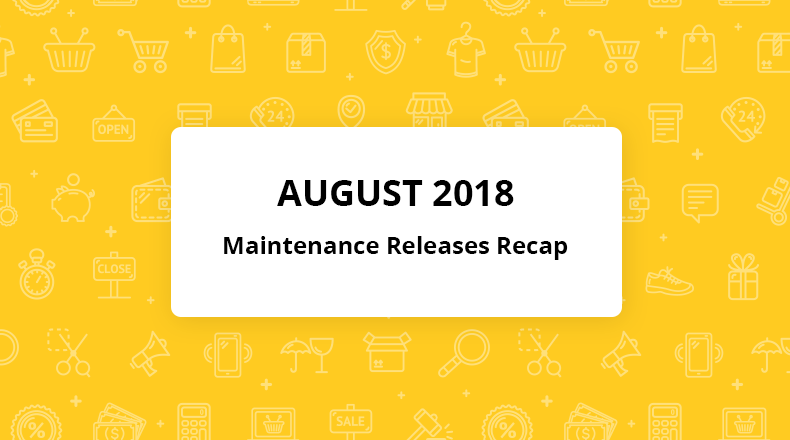Take a moment to learn about performance optimizations and fixes the Oro team implemented in March. Below we’re recapping the new changes and resolved glitches introduced in the most recent OroCRM long-term-support (LTS) maintenance releases.
OroCRM LTS Maintenance Releases for March
OroCRM Enterprise 2.6.7
The changes made within the maintenance release for OroCRM Enterprise 2.6.7 are the following:
- During the installation, the command returns an exit code as expected.
- It’s possible to edit system calendar events from the activity list of the contact associated with this event.
- Changing field identifier excludes the field from the import list.
- The ORM search performance has been improved.
- Exported CSV files contain field tags with tags data.
- The Created Date filter in the Leads By Date report now works as intended.
For more details, visit the respective * GitHub repository and read the release notes.
* Note that all of our GitHub repos for the Oro products’ Enterprise Editions are only available to the logged in Enterprise users.
OroCRM Enterprise 2.6.6
- Users can reset passwords from their User Profiles.
- The style of minimized pop-up windows has been improved.
- The Created Date filter in the Leads By Date report now works as intended.
- Exported CSV files contain field tags with tags data.
- The Data Grid Export functionality has been improved and works as expected.
- Emails imported from a mailbox are displayed in the HTML format.
- After the change of the system language, the template import works correctly.
To view the complete list of fixes, go to the GitHub repository and read these release notes.
OroCRM Enterprise 2.6.5
- Newly created system calendar appears on the view page as expected.
- The length of the Customer User field value doesn’t affect DataAudit processing.
- The new extended relation field created on the entity form is labeled correctly.
- Consuming is no longer interrupted by the exception in ClearInactiveMailbox.
- The styles of the TinyMCE popup windows have been improved.
- The performance of the Visual Workflow Configurator has been improved.
- During email configuration, the Check Connection/Retrieve folders button works as expected.
- EmailTemplate translations work as expected.
- During the application upgrade to a newer version, Search Reindex works properly.
- LoadDataFixturesCommand has been updated with fixtures path locator.
For more details, check out this GitHub repository and read these release notes.
OroCRM Enterprise 2.3.28
Grid configurations are now being updated consistently for all cases of Redis usage and allkeys-lru strategy.
Visit the respective GitHub repository and read the release notes for more details.
OroCRM Enterprise 2.3.27
- During the installation, the command returns an exit code properly.
- Emails imported from a mailbox are displayed in the HTML format.
- After the system language is changed, the template import works correctly.
- The ORM search performance has been improved.
- CSV files exported from the opportunity entity form contain proper field tags with tags data.
- ACL has been added to the Magento Customer Address entity.
To view the complete list of fixes, check out this GitHub repository and read the release notes.
OroCRM Enterprise 2.3.26
- Newly created system calendar appears on the grid.
- Data Audit processes all changes without errors.
- The length of the Customer User field value doesn’t affect DataAudit processing.
- The styles for TinyMCE popups have been improved.
- Websocket oro_sync_ticket route on storefront works properly.
- Parsing of user input has been enhanced to handle special symbols.
For the full list of fixes, go to the respective GitHub repository and read the release notes.
That’s it for today’s recap. Stay tuned for more useful application upgrades.