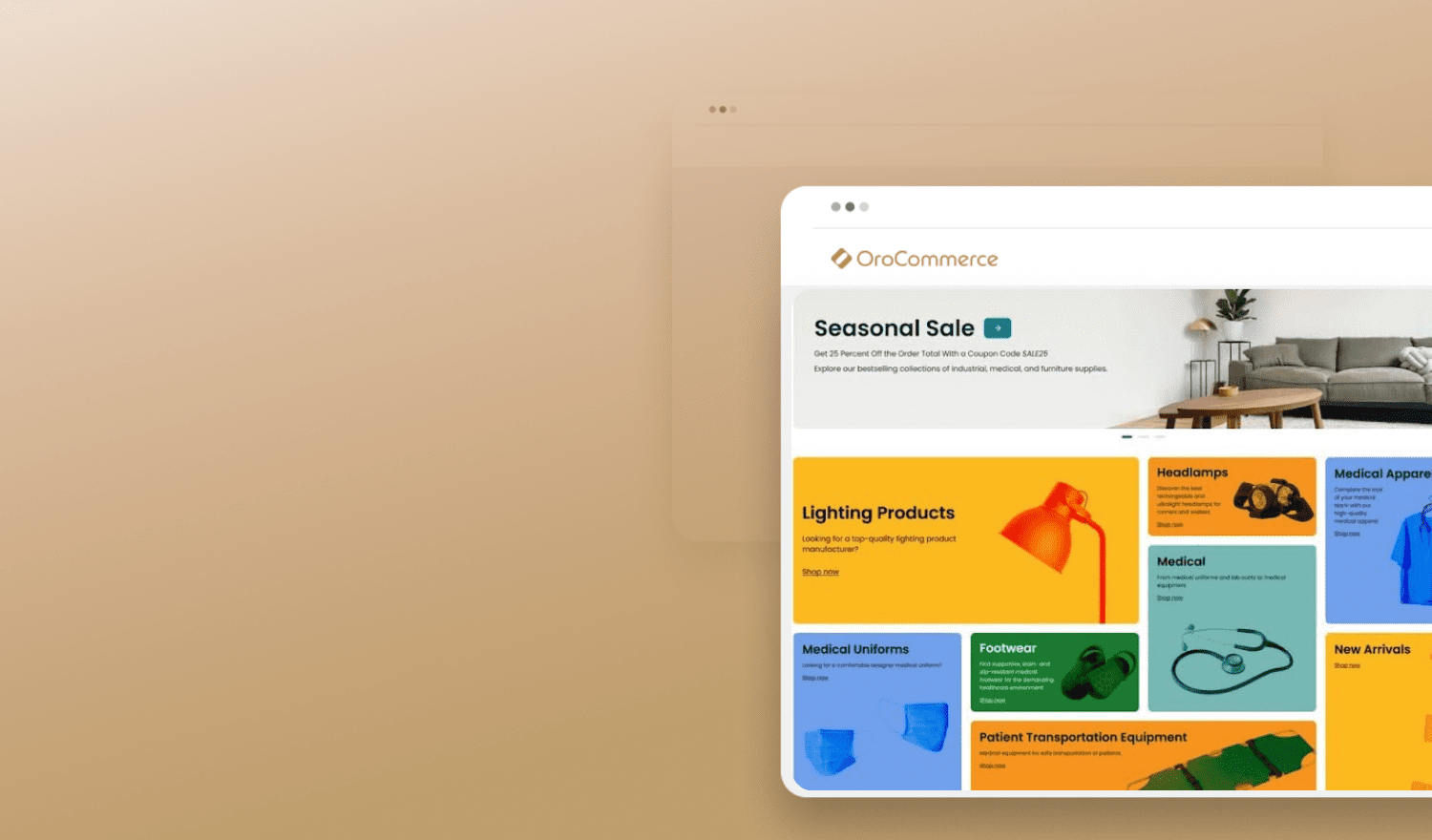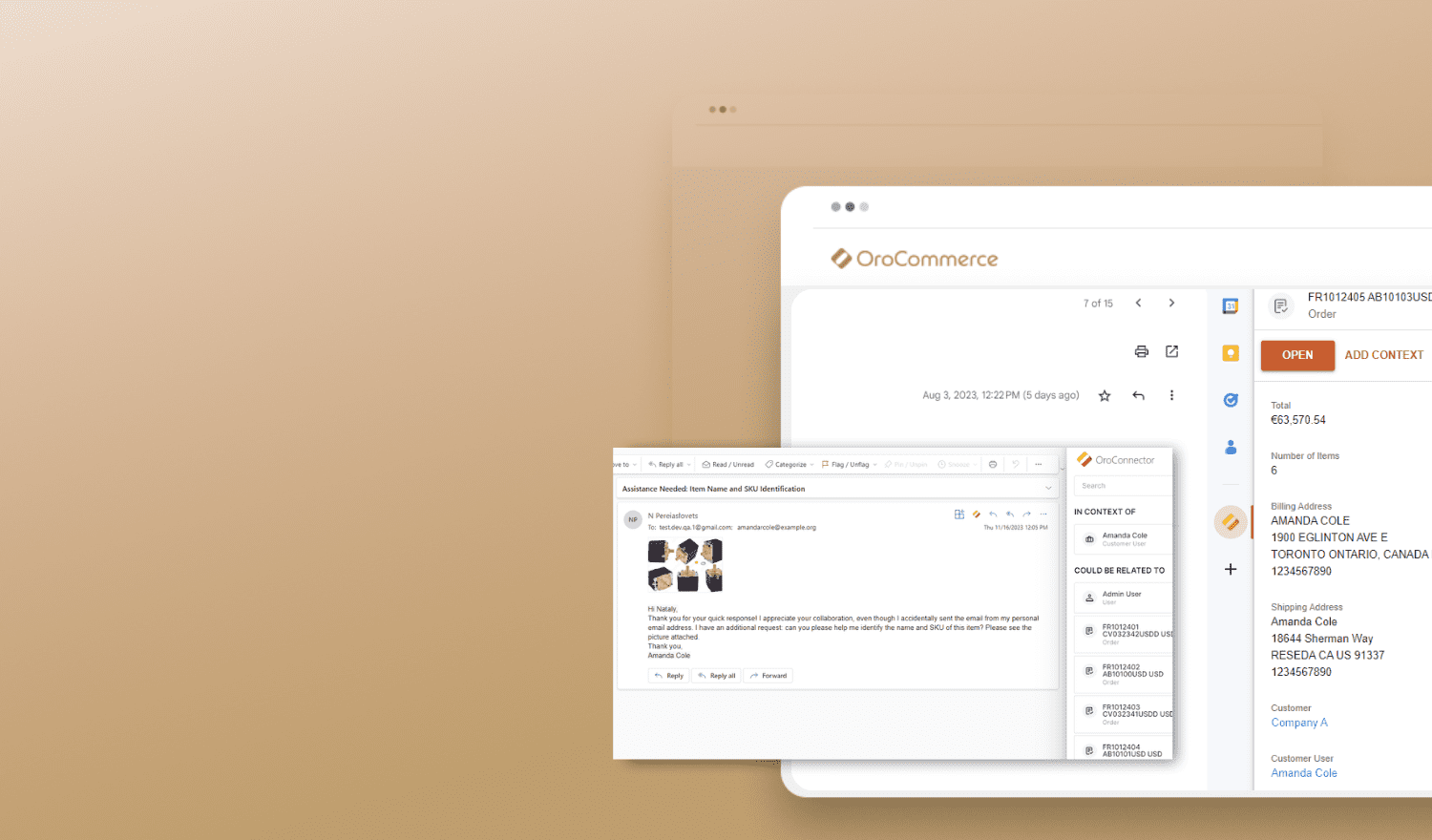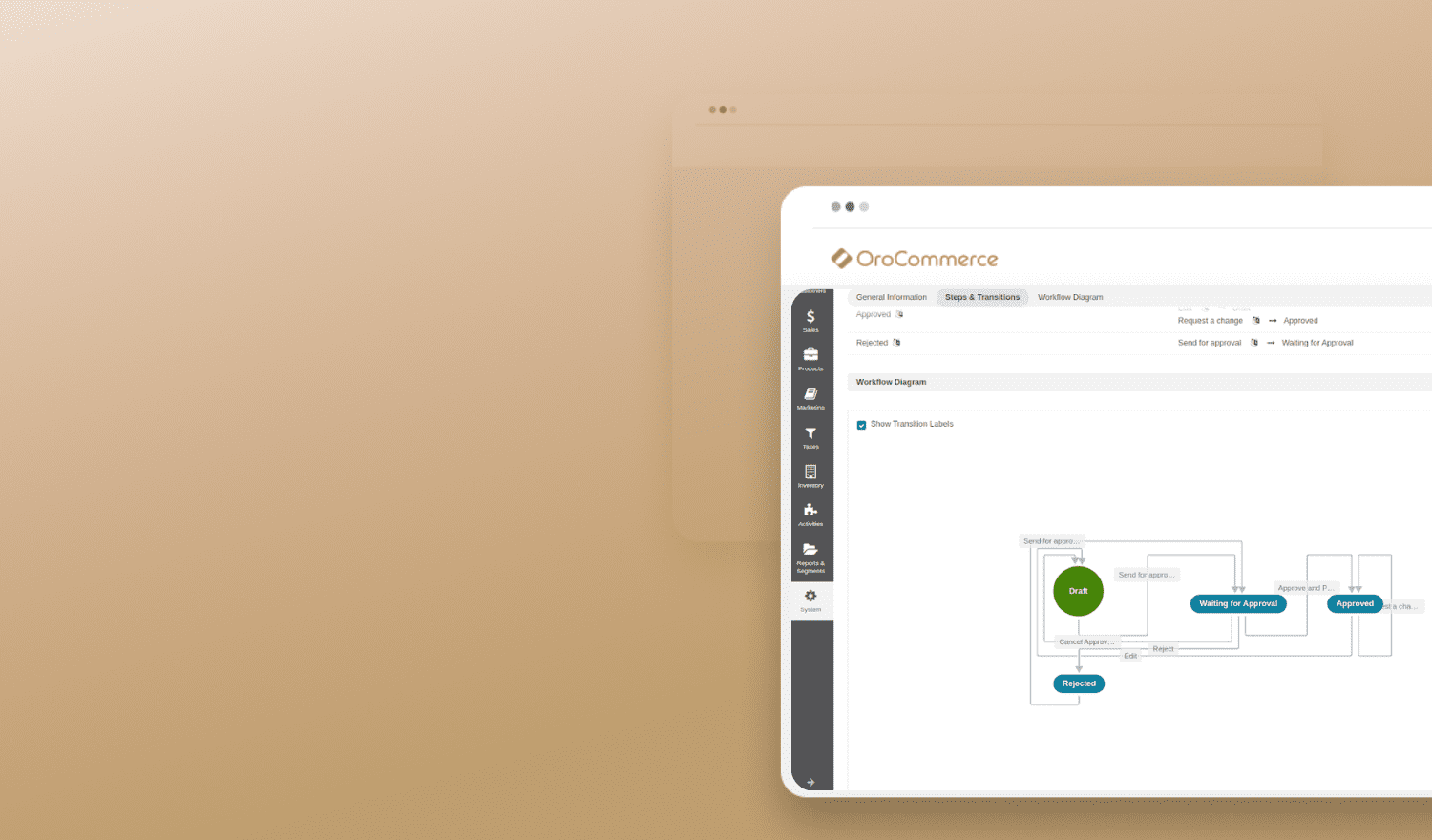Out of the box, OroCommerce will come with a default theme that addresses the needs of both business consumers and system administrators. This theme is based upon extensive experience and has been designed to meet B2B e-commerce requirements. To ensure a precise fit, however, businesses will also be able to customize it in order to fulfill their specific needs both in terms of functionality and branding. This post, as well future ones, will focus on the consumer experience that the OroCommerce default theme will offer.
Usability and Efficiency
We’ve gone to great lengths to ensure that OroCommerce theme provides a clear and simple experience for the user. For instance, each page has been designed to easily guide the buyer through the actions he might need to take. Large buttons with bold colors (such as Add to Shopping List, add to order, and the quick order form) all help point the buyer where they need to go, while important items (such as discounts, new products, and stock levels) are highlighted throughout. Furthermore, an option to utilize a left column collapsible navigation bar lets users easily jump between pages, categories and tasks, and a messages icon located at the top will notify buyers of any actions they need to take, responses to requests they’ve submitted, and more. All of this is designed using clean visuals and a clear aesthetic that ensures your company’s brand and information are prominently displayed.
Home Page
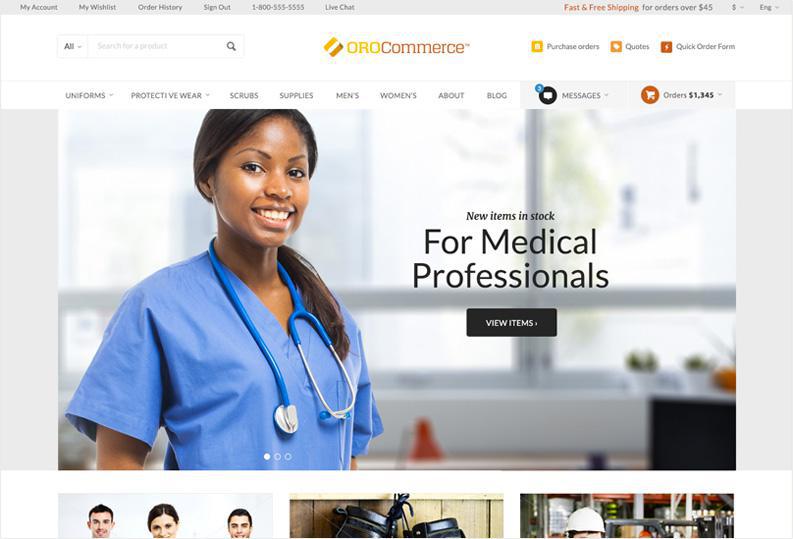
The OroCommerce default theme’s home page reflects the clean look and feel of the contemporary online store. We designed the header to include three distinct navigation areas for efficiency and easy navigation.
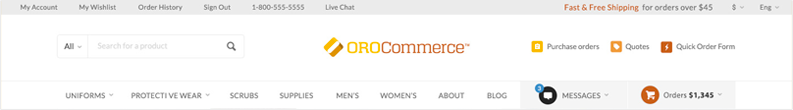
The top part of the header includes top links to such as my account, wish list order history, and others. The middle section includes branding assets, search, and quick links. Lastly, the lower section of the header includes the main catalog navigation area. This elaborate but carefully designed menu system allows the consumer to navigate easily and intuitively to any functional area of the application. The search bar, main catalog menu, and collapsible mega catalog menu are all featured prominently, making it easy for the consumer to find exactly what he/she is looking for and start the purchasing cycle. In addition, the shopping list status and online messaging system are grouped into one area and designed in a way that makes sure the consumer does not overlook important information. Most significantly, all of this can be customized to reflect your business’ individual product lines, style, and brand.
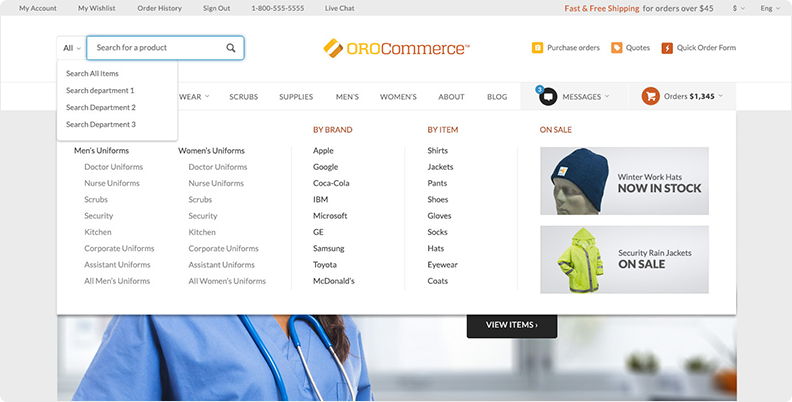
We will soon be bringing you even more exciting news about OroCommerce default theme and its capabilities! For now you can try the public demo or follow these instructions to install the Alpha release.
As always, we would love to get feedback along the way through GitHub, email, or the OroCommerce forum.
Join our community and become a part of the B2B e-Commerce revolution!