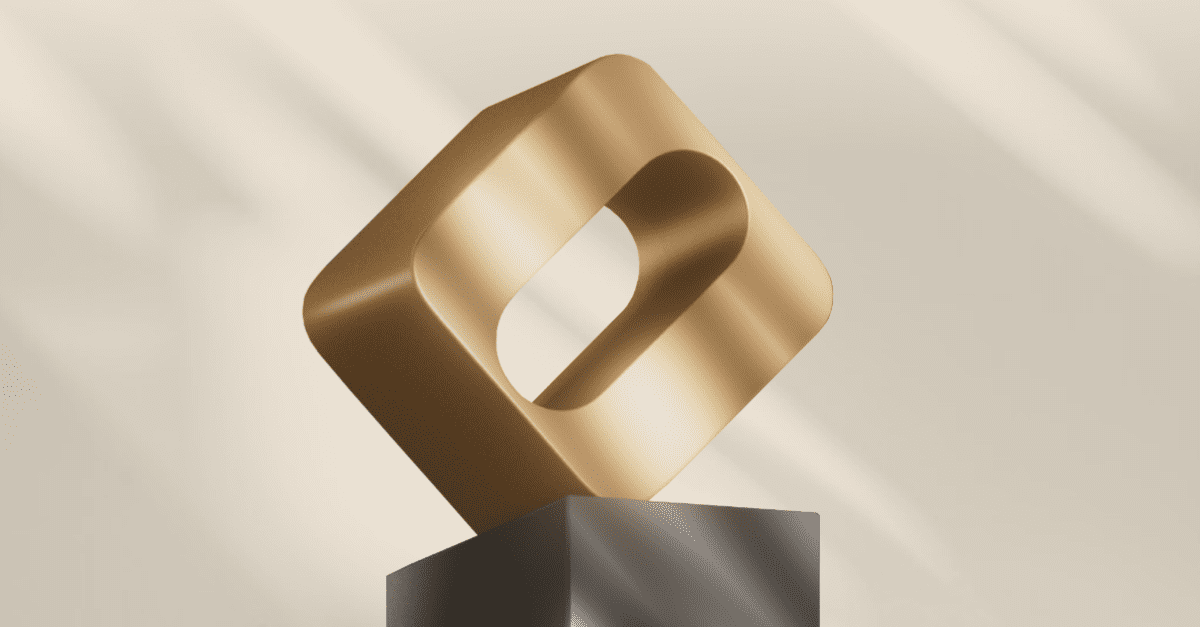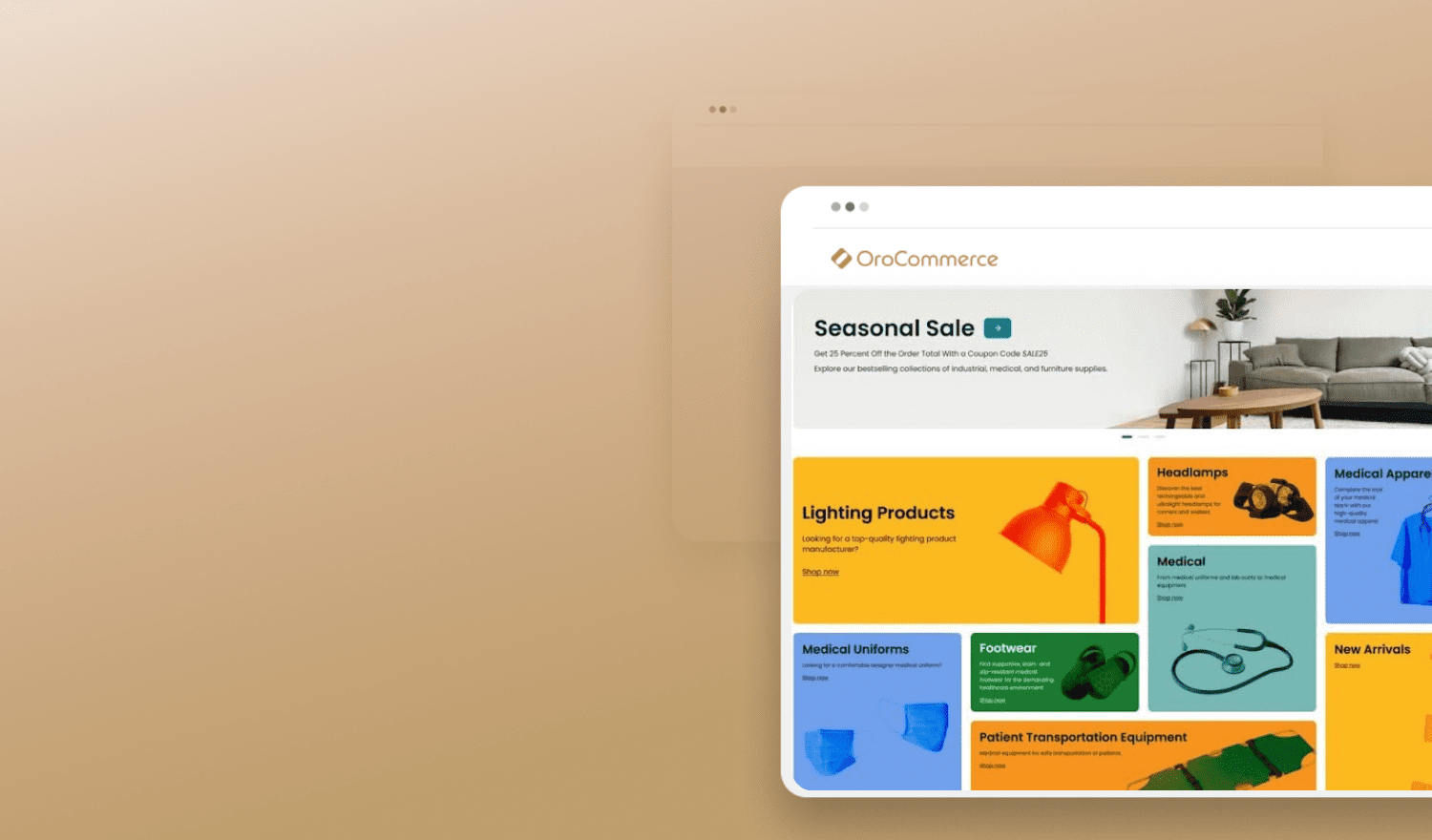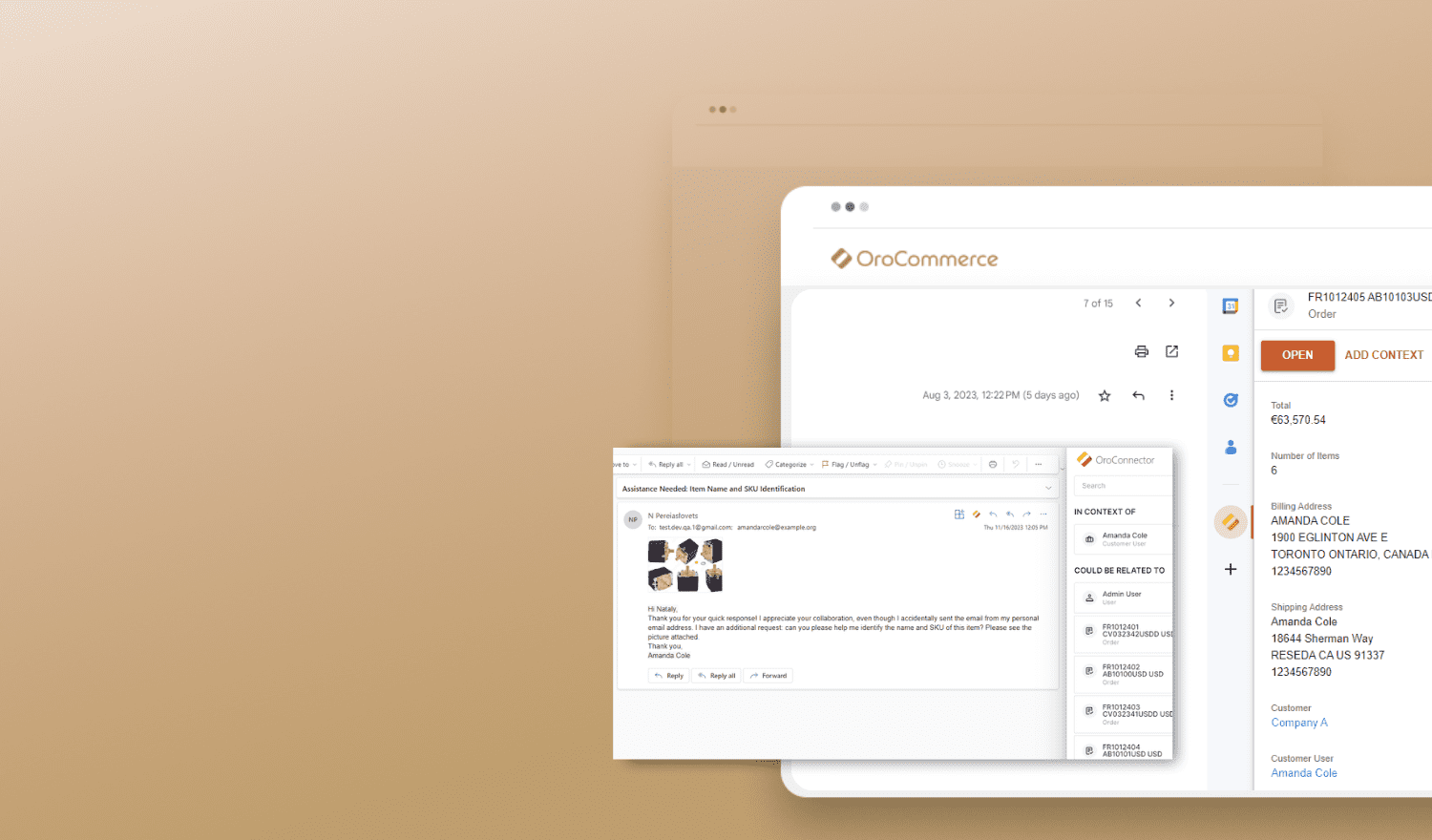Today’s Training Thursday video shows how you can use the Coupons functionality in OroCommerce to support marketing, sales, and customer service efforts. Coupons are an effective way of marketing to price-sensitive customers as well as giving sales and customer service representatives the tools they need to meet customer needs and reach company goals. Beginning with OroCommerce 1.4, coupons can be applied on the back-end beginning with 1.5, customers will be able to apply coupons on the front-end.
Why Do You Need Coupons?
In B2B transactions, the buyer rarely pays full list price. Usually, the sales representative is empowered to negotiate the final terms of sale. These terms may include an offer for free shipping, discounted prices, or additional products with purchase. In addition, coupons can be used to support promotions that provide an incentive to place an initial order. Coupons can also be used to move old or excess inventory to make room for new items. Customer service representatives need access to coupons to make adjustments to orders once they are placed. If something goes wrong with an order (i.e., a delay in shipping or shipping the wrong product) a courtesy offer to adjust the order total may be all that’s needed to transform an unhappy customer into a loyal client.
Using Coupons Before and After the Sale
Coupons can be used to reduce the amount of an order at the time it is placed (keep your eyes out for information on this coming feature in 1.5) as well as adjusting the amount of an order after it has already been placed. In OroCommerce, coupons are used in conjunction with promotions to:
- Deduct a specified amount from an order
- Deduct a specified percentage from an order
- Offer additional products with purchase of specified products
- Offer free shipping
You can limit coupon use to once per customer or once per order or leave coupon use unlimited. Coupons are always used in conjunction with promotions, but you can create one or one thousand coupons as the need arises. Let’s take a closer look.
OroCommerce Makes Couponing Easy
Coupons are a quick and easy way for your sales staff to adjust order totals during the negotiation process. For example, if a sales rep needs to adjust an order to reflect a 10% discount, they can either laboriously adjust each item on the order by 10% or with just a couple of clicks they can apply a 10% off coupon to an entire order. OroCommerce will automatically adjust the order total by 10%.
You can personalize coupon codes to track which sales reps are making the most effective use of coupon codes. Arm sales reps with 2%, 5%, 10%, 15% or 20% discount coupons to streamline their workload. A first purchase is like a first date; you want to make a good impression. So, create a separate coupon for initial orders and see how many customers use the incentive. Then track how many customers continue to purchase. Because OroCommerce allows you to limit the number of times a customer uses a coupon, you don’t need to worry about the repeated use of one-time coupons.
Use coupon codes to facilitate tiered pricing. Sales reps can deploy coupon codes to allow for additional discounts or product with purchase offers as a customer’s orders increase in volume or total sale amount.
Empower your customer service staff to easily address customer concerns with adjustments to order totals or shipping. Dedicated customer service coupon codes allow staff to quickly and easily make courtesy discounts to solve a problem.
Since every coupon represents a reduction in profit, it’s important to track coupon use to determine their relationship to sales. OroCommerce allows you to create sales rep specific coupon codes so you can track how many discounts are being offered by each sales rep and the associated reason. You can also create individualized customer service coupon codes for easy tracking.
Learning to Create Coupons, Link Coupons to Promotions, and Apply Coupons to Orders
In today’s video tutorial, you’ll learn how to:
- Create a coupon
- link the coupon to a promotion,
- generate multiple coupons, and
- apply coupons and special discounts to orders.
Before you create coupons, you must create promotions that utilize coupons. If you need a refresher on promotions, watch this video tutorial on creating and using promotions.
Once you’ve created your promotion or enabled coupons to an existing promotion, you’re ready to start creating coupons.
Manually Creating Coupons
OroCommerce gives you the power to manually create one coupon at a time or automatically create any number of coupons you might need.
Manually creating a coupon is as simple as identifying the owner or creator of the coupon, giving it a name, linking it to a promotion, and identifying the number of times it can be used before it expires.
Generating Multiple Coupons
You can easily generate multiple coupons for assignment to individual sales and customer service reps. The process is similar to manually creating a coupon, however, you can control the length of the coupon code, assign identifying code prefixes and suffixes, insert dashes for readability, and preview your codes before they are generated.
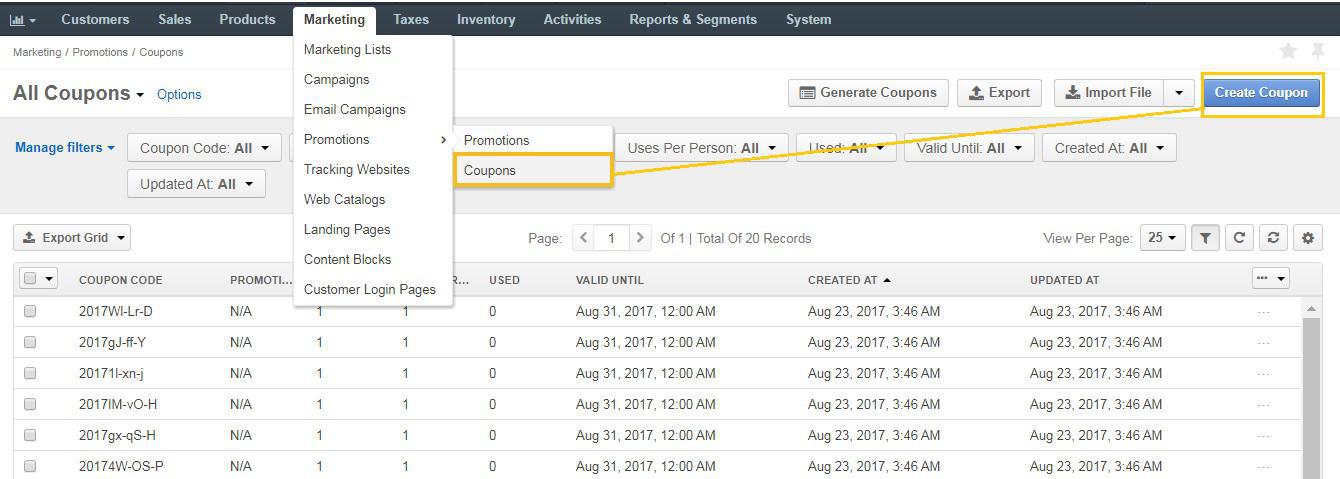
Using the generate multiple coupons, you can control the number and amount of discounts available to employees. For example, if sales reps and sales managers have different levels of authority for pricing, they can be issued different coupon codes.
Applying Coupons to Orders
Once your coupons are created, it’s easy to apply them to orders. Just pull up the order and click on the Add Coupon Code box in the upper right-hand corner and enter your coupon code.
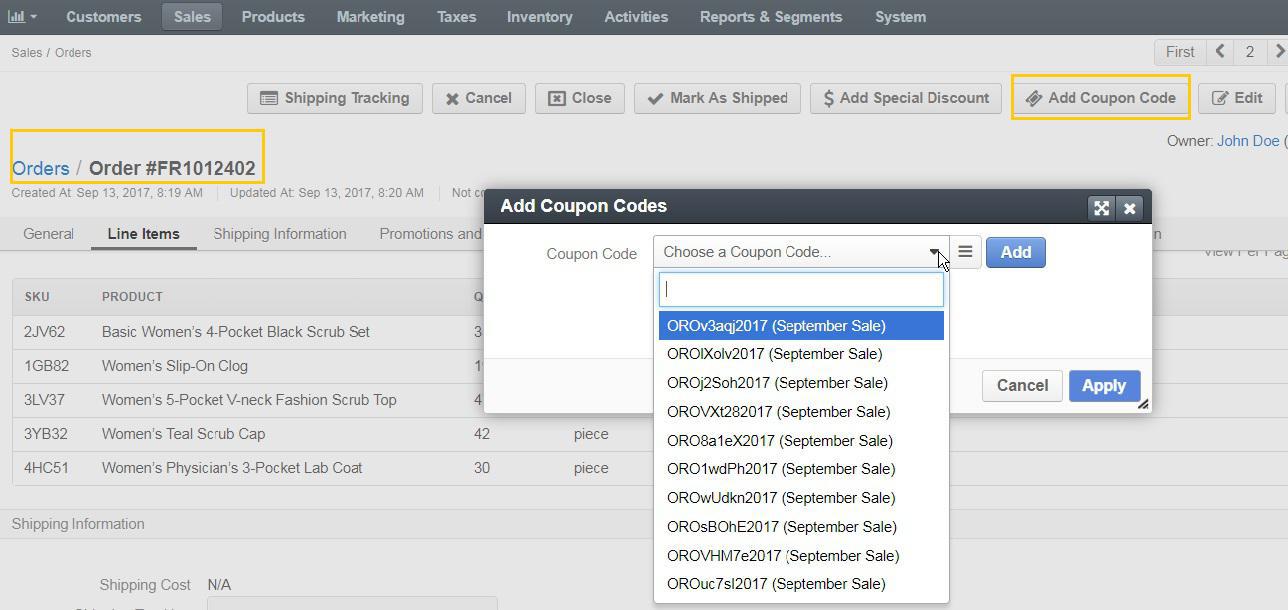
This same screen can be used to add special discounts as well. Once any coupon or special discount is added, just click Apply and the order total will be adjusted accordingly.
Watch the Video and Review the Documentation
For a complete, step-by-step tutorial on creating and applying coupons and linking them to promotions, watch today’s Training Thursday video tutorial on coupons. To learn more, read the Coupons section of the OroCommerce documentation.