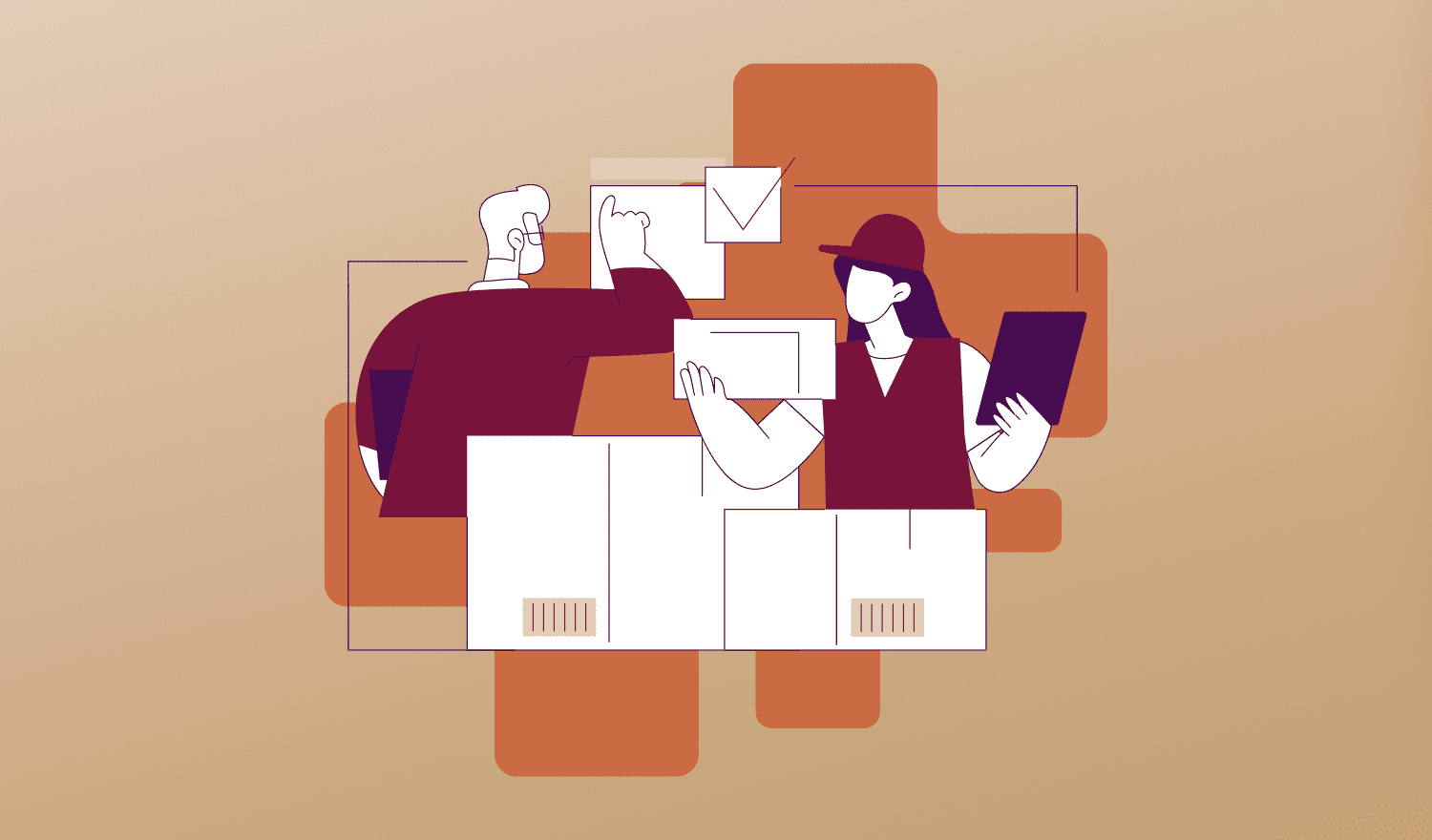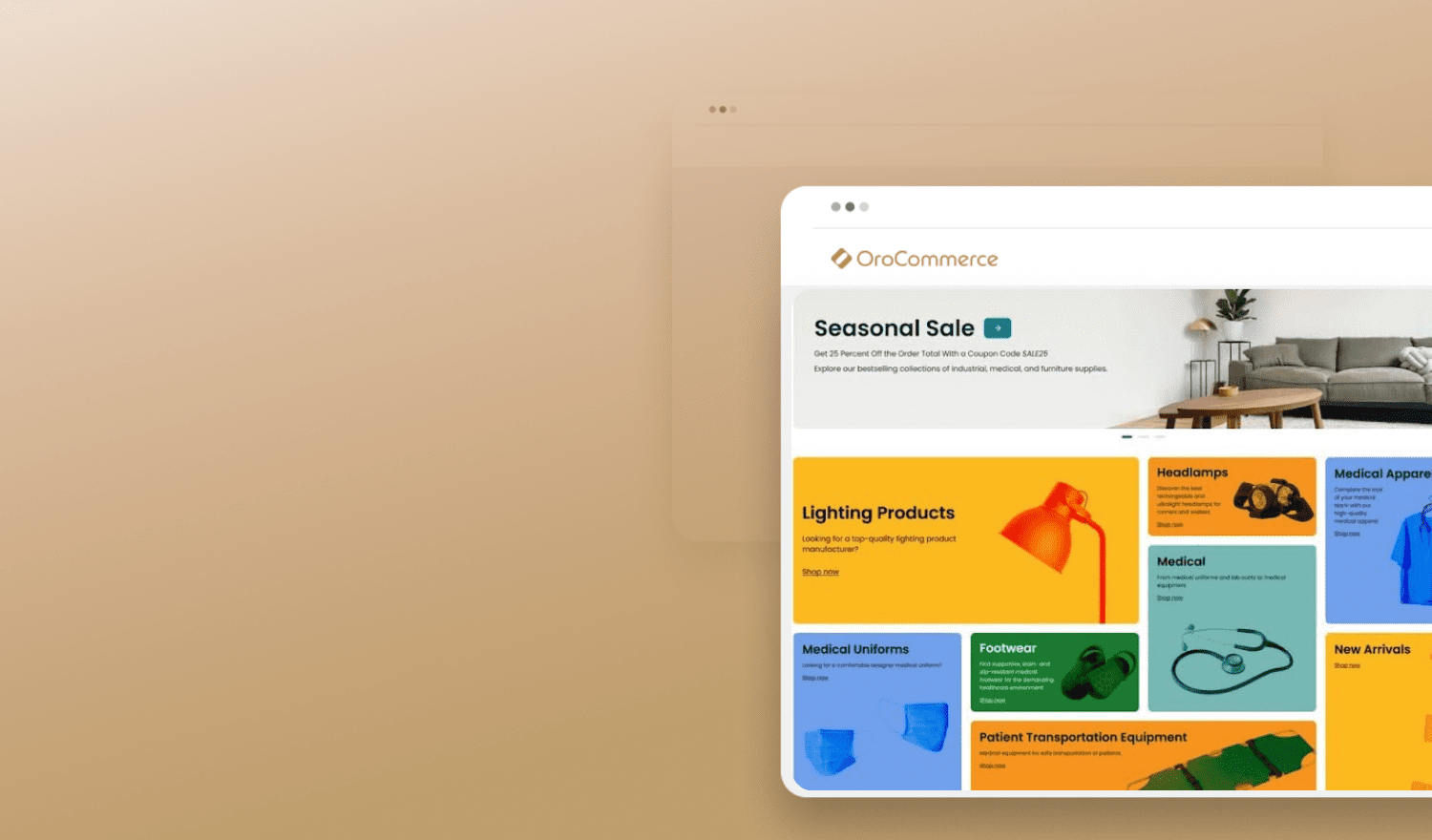Shipping fees often lead to cart abandonment: 66% of online shoppers give up on purchasing a product when faced with unexpected shipping costs. These figures may be a legitimate reason to revisit your shipping strategy. To keep your prospects engaged, customers incentivized, and revenue growing, you may consider offering promotional shipping. The OroCommerce promotions function makes it easy to do. In today’s Training Thursday, we will show you how to use OroCommerce’s powerful promotional tool to configure shipping discounts.
Why Discount Shipping
So, a free or discounted shipping promotion might be one of the most favorable offers made to customers. But, is fulfilling their desire for a deal enough to urge you to eat all or some of the shipping costs? You need to weigh the tangible business benefits first against the decrease in profit. Through the use of shipping promotions, you can:
- Expand target audience and market outreach, gain an extra edge over the competition.
- Incentivize first-time buyers and increase conversions.
- Reward continued business and cultivate existing customer loyalty.
- Grow an average order value (AOV) by reducing shipping fees for bulk orders, specific or recommended products.
So, the benefits are there, you just need to be strategic to keep the balance between pleasing your customers and maintaining a healthy margin. Let’s briefly discuss the most important things to consider when planning your shipping discounts program.
How to Keep Profit Up When Shipping Revenues Decrease
Here are the top three variables that you need to carefully consider to maintain profitability when decreasing the amount you collect from shipping fees.
- Product dimensions and weight. Compare the shipping size and weight of your smallest SKUs with those of the largest. If the products are more or less the same in terms of weight and size consider taking a location-based approach to shipping rates. Uniform product size makes it easy to calculate the shipping costs, as you will only need to know the buyer’s location. However, if your products significantly differ in shipping dimensions and weights, you must get shipping rates directly from logistics operators based on dimension and distance per item.
- Shipping destinations. Set shipping discounts based on whether you ship domestically or globally. Based on carrier rates, divide your delivery locations into zones and set a flat rate based on the zone. For domestic destinations or areas close to your warehouses consider having a free shipping option. B2B customers appreciate flat rates as they help facilitate their expenses calculations and make their procurement spend predictable.
- Shipping options and service providers. Provide your buyers with a mix of shipping options and methods from which to choose. Using a big-brand carrier to handle all shipping needs is easy, but it isn’t always the most cost-effective solution, especially if you ship internationally. Contacting and negotiating exclusivity discounts with local private carriers can give you the room you need to offer your customers a shipping discount.
Now that you’ve considered how you can revise the way you set your shipping rates, let’s move on to building flexible shipping discounts in OroCommerce.
Configuring Shipping Promotions in OroCommerce
In OroCommerce, sellers can create custom shipping promotions and discounts for any of the shipping options configured under the shipping method integrations.

Setting up a shipping discount in OroCommerce
When configuring a shipping discount, sellers may choose between a specific fixed amount or a percentage to be deducted from the product or order price. Just as for the rest of discount options, they also should specify a discount value and select a discount currency.
You have total flexibility when scheduling your shipping promotions. It’s possible to run them immediately or define the date and time they will automatically be triggered and end. Need a series of recurring promotions? No need to activate each one manually. For example, if you want to provide a shipping discount every Friday in December, just pre-set the timeframes as needed and you’ve nailed it.

Each promotion can be restricted to either a website, customer or customer group, depending on the buying segment you want to target. For example, you may want to offer your best customers an extra shipping discount for purchases that exceed a certain amount. Once you’ve created a respective customer group in the application and specified the expression, the discount is ready to apply. To provide all of your customers the same promotion, simply don’t specify any restrictions.

Configuring a shipping promotion for VIP customers with the order total value of over $150

OroCommerce frontend: Shipping discount applied to an order with the total of over $150 at the checkout
Want to take a closer look at how this works in OroCommerce? Watch our step-by-step, comprehensive How to Create Shipping Promotions video tutorial. You’ll get a refresher on promotions basics and learn how to:
- Configure promotions and apply coupons.
- Create shipping promotions.
- Use expression language for promotions.
- Restrict promotions to specific websites, customers, or customer groups.
Refer to the respective sections of OroCommerce Documentation to learn more about promotions and coupons. Or, if you prefer visual material, check out another training video on creating coupons and linking them to promotions.