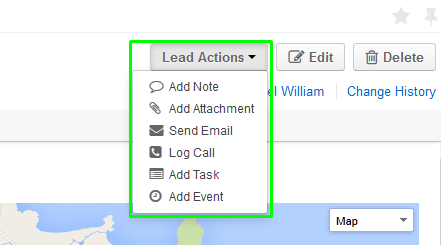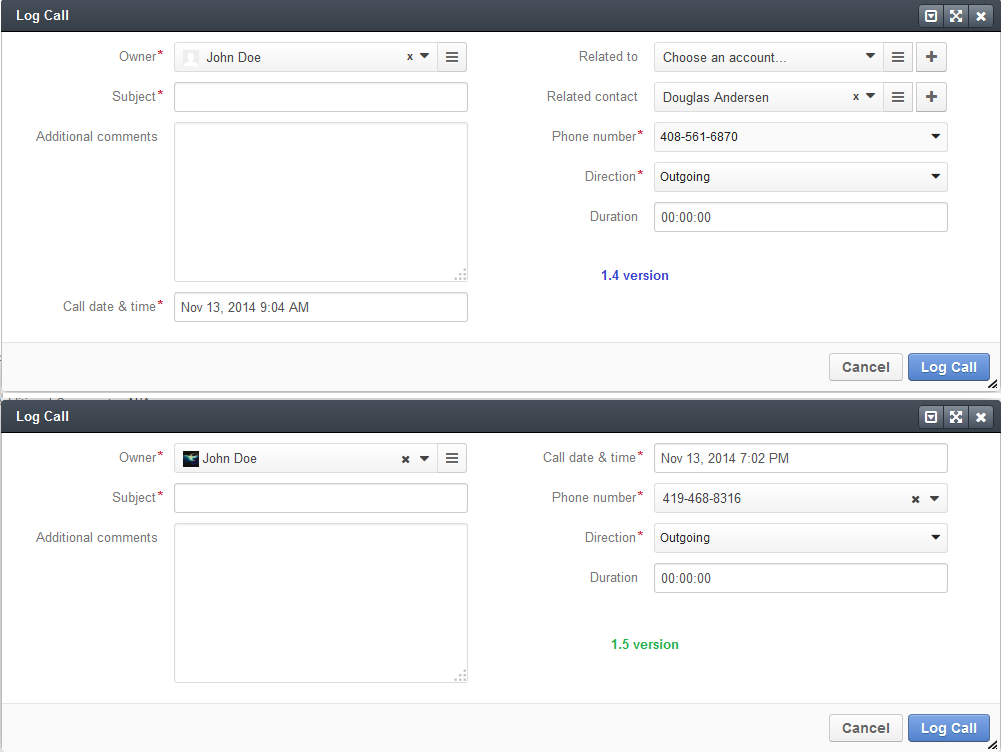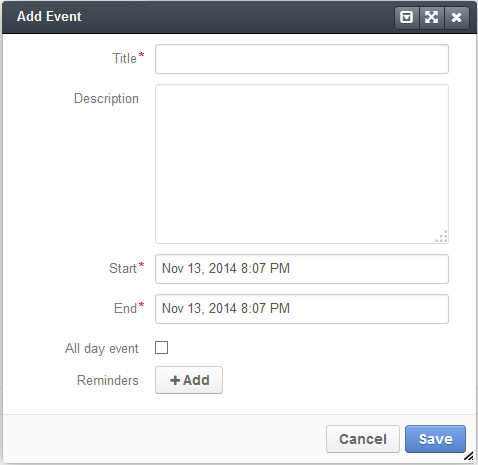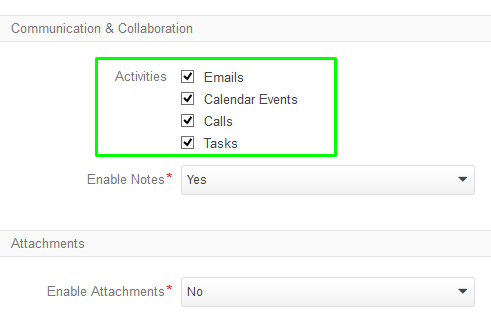As part of our upcoming 1.5 release we have added three new stories that are now available on our master branch on GiHub. This is an expansion to the entity activity feature that was first released with 1.3.0 where we introduced the concept of entity activity to the platform and converted emailing to the activity mechanism. Now we are adding three more ubiquitous user actions to this list: logging calls, creating tasks, and scheduling calendar events.
The mechanism of activities provides a standardized system-wide way for the user to perform some common tasks and add them to the context of specific records. Simultaneously this common background makes it very easy for the admin users to manage—that is, enable or disable—these activities for every individual entity. And the final advantage: Activity mechanism allows developers to easily write custom activities and add them to the system in a standardized way.
General activity UX improvements
In order to better accommodate the expanding lot of activities we also have customized the UI for them. Previously, every action/activity has its own button regardless of the number of activities available, so if you have enabled a lot of activities the users could easily get confused with a long row of buttons, especially on a low resolution screen. (Figure 1 exhibits an example of such row.)
Now all activities are conveniently grouped into a single Entity Actions dropdown button where the user can choose from all available activities and non-activity based actions, such as adding notes or attachments. (Figure 2.) And the grouping is smart enough to recognize the situation when you have enabled only one or two such actions for the entity—in this case there will be no dropdown and “direct” buttons will be displayed instead, saving the user a click. (Figure 3.)
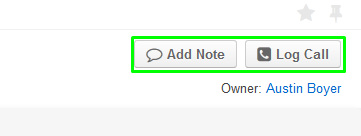
Figure 3. Individual buttons for activities are displayed when only one or two are enabled, saving the user a click.
UI for new activities
Calls have already existed as a user action on many pages. The UI for the new log call activity did not change from the previous versions; we only the underlying mechanism. Figure 4 shows the log call dialogue window for both the old action and the new activity.
Tasks are new addition to the list of activities, but the idea is still the same: The user may create task for himself or assign it to another user. Implementation of tasks as activities means that they can now be related to specific entity records, such as accounts or opportunities. (Figure 5.) But please note that it is not required, and the user is still able to create “independent” tasks that have no record context—this is done from the Task grid.
Calendar events are another new addition to activities, and everything written above about tasks applies to them as well. Figure 6 shows the dialogue window for adding a calendar event.
Managing activities
Admin users can still enable or disable activities for every individual entity on its Edit page in entity management, as displayed in Figure 7 below.
Note that even though attachments and notes are included into the Entity Actions button, they are not implemented via activity mechanism so they are enabled or disabled in a different way.
Try these new features today—download and install the current development version of the OroPlatform!
If you happen find any issues with these features (remember, they are not officially released yet), please report them to our OroPlatform GitHub page. And as always, we look forward to hearing your feedback and comments in our forums.