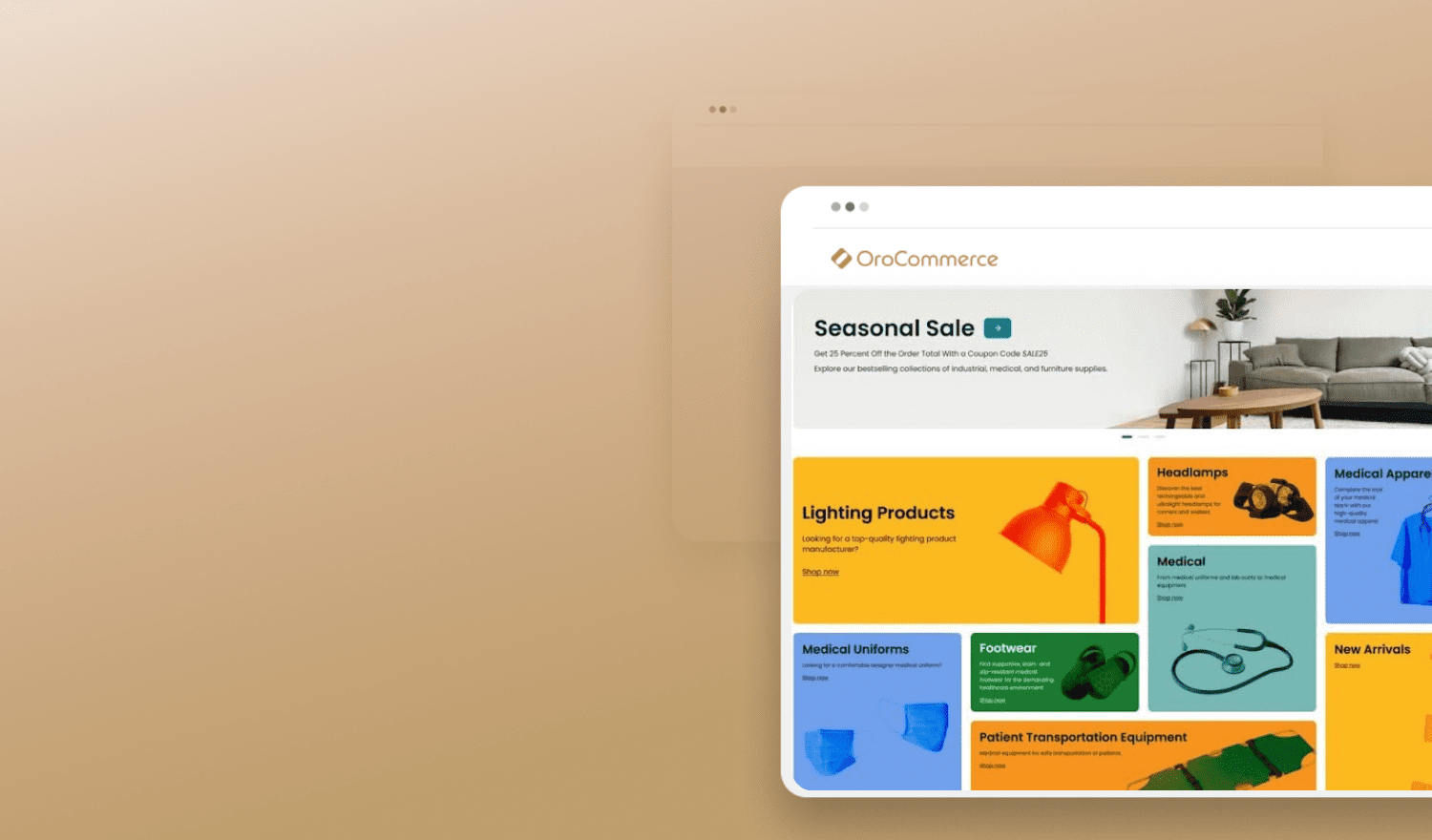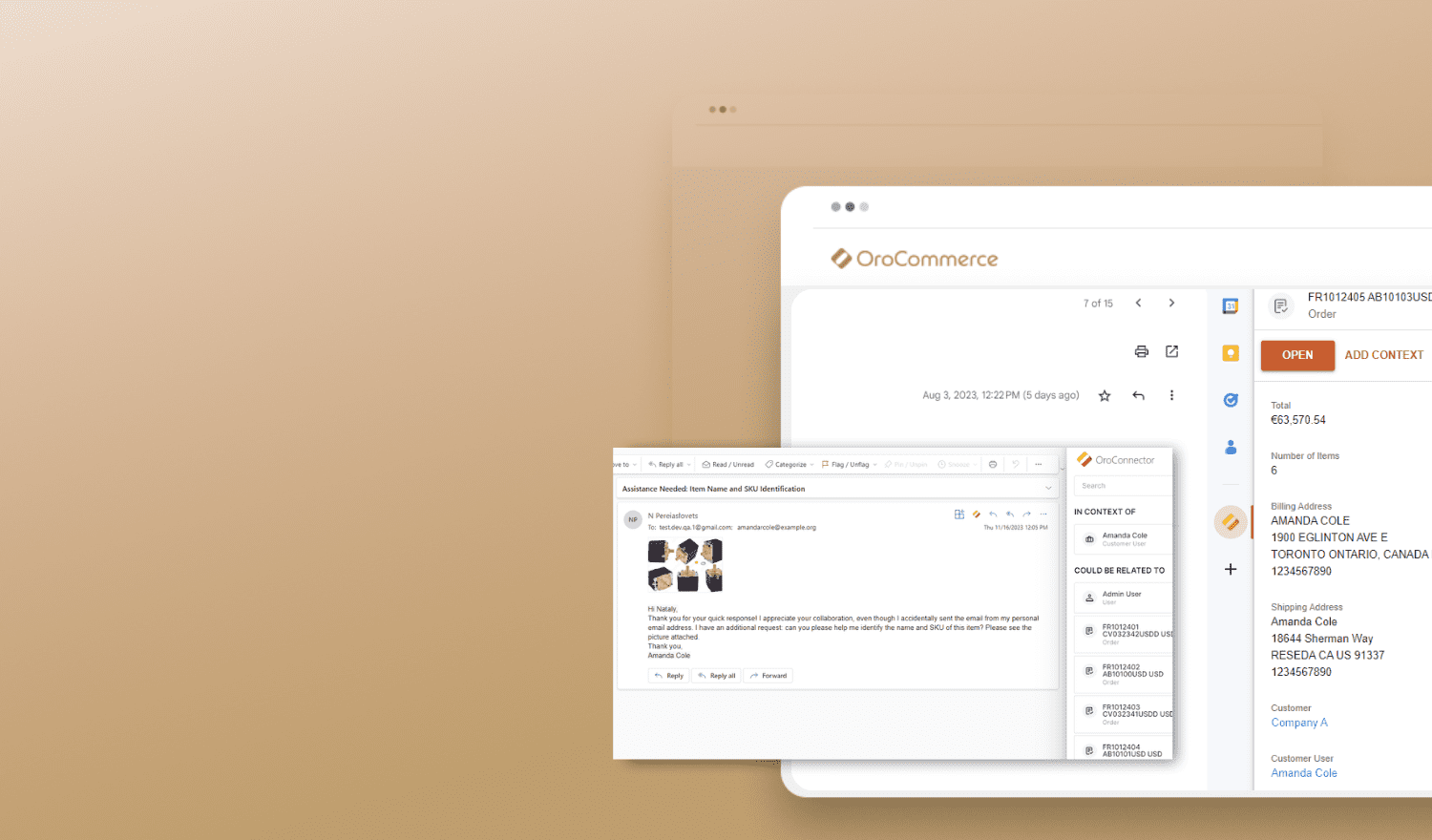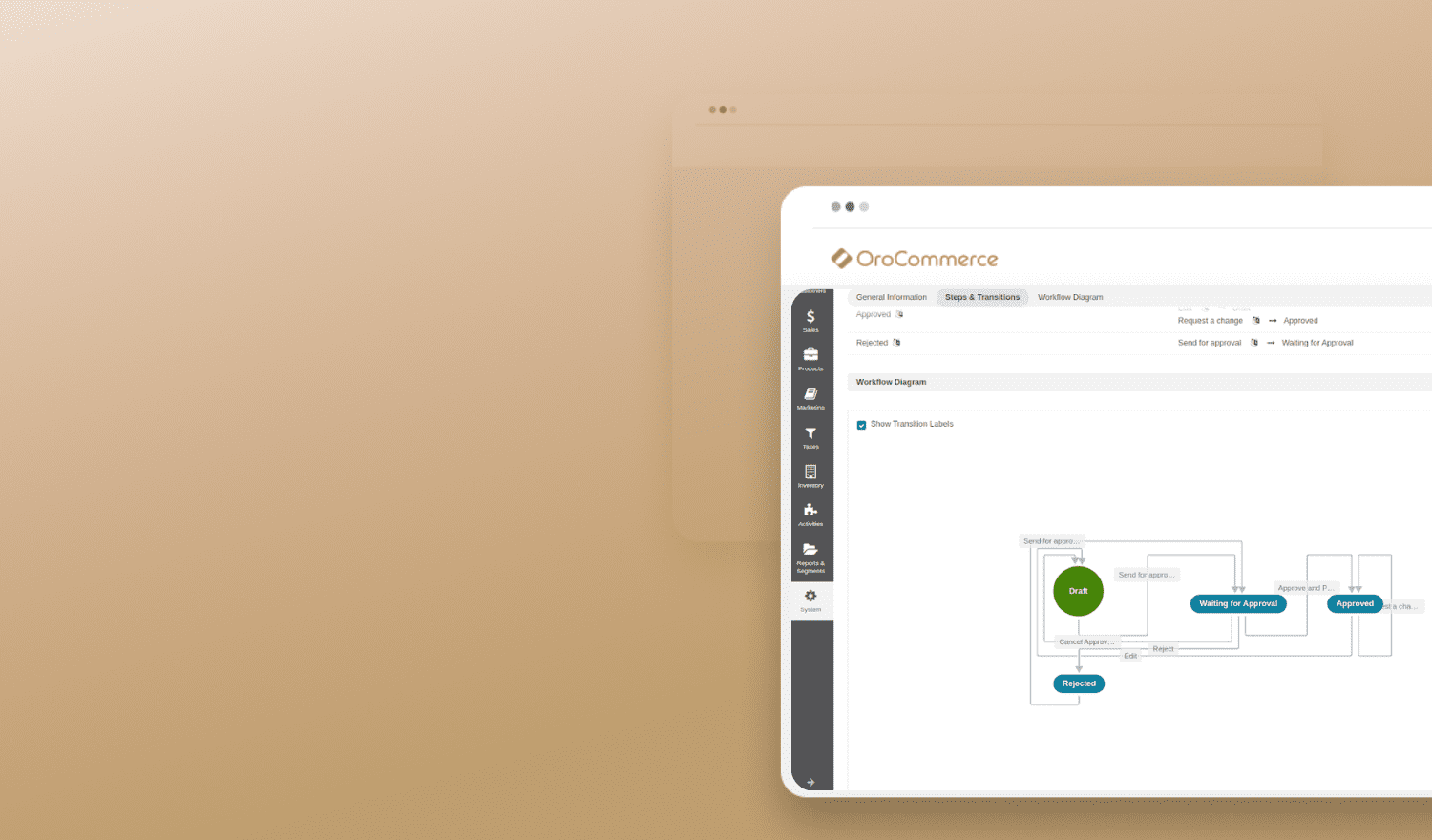We are excited to announce that we now have the first release candidate of OroCommerce available. The new RC 1 version includes the following features and enhancements:
Workflow Improvements:
- Workflow engine is basically the cornerstone of businesses processes customization that allows to easily tailor the system to the way your operate your business. We keep making it more flexible and easier to use with every release, and RC 1 is not an exception. We’ve included a few improvements that allowed us to simplify our built-in default workflows and will allow you to simplify any custom workflows that you have.
- Workflow developers can easily replace default operations available in the system UI (this now includes customizing operations in the datagrids ).
- It is now possible to start workflow from a different data entity. This allows to provide truly seamless user experience by moving smoothly from working with one entity to another without any gaps between different parts of you customized business process. It has already been used to simplify starting the checkout process on the store frontend.
- You now can control user’s ability to access specific workflows in the role permission management.
Catalog and Navigation:
- A new web content management tool has been introduced to allow for building highly personalized custom versions of your websites by mixing in category pages, product pages, landing pages and pre-existing system pages in different variations based on the customer account information, their customer group or language preference.
- Main navigation has been updated to both utilize the recently introduced generalized approach to building and controlling navigation menus, and to incorporate the web content structure into the customer navigation experience.
- Product view page now includes an improved image gallery, zoom and lightbox functionality.
Front-end Improvements:
- Quote request page has been updated to use styling similar to other pages.
- Product view has been refactored to allow for easier customization by theme developers whose preference is to start with the blank theme.
- We’ve successfully upgraded to FontAwesome 4.7 – it is no longer necessary to dig through multiple versions of icons. And you also have a great opportunity to see the latest and greatest improvements that come with Bootstrap 4.
- We’ve significantly simplified default theme templates by removing browser agent based instructions and replacing them with more flexible and truly responsive approach to build the page layouts.
- As a developer you now can easily customize the look and feel of the product listing and product view pages based on the product type and product family information, and using the category association data.
- The new default handler for AJAX requests provides better, undeterred customer experience of dealing with unexpected store frontend issues, while providing the necessary levels of debug details to developers in the development environment.
System Configuration:
- OroCommerce now offers even more flexibility through configuration. Similar to the shipping rules engine that was released a few months ago, you can now use the payment rules engine which operates using the same principles. You can configure and fine tune the availability of payment options based on the customer and customer group attributes, the billing address selected by the customer, and the contents of the customer’s order, all of which can be included in the rule.
Public Demo Update:
- As you can see demo.orocommerce.com has been freshened up, and we are planning to add even more sample data within the next couple of weeks so that you can check with ease all the great features that OroCommerce provides out of the box.
We have also included a few dozen of small bug fixes and miscellaneous improvements into this release.
Please follow these instructions to install the application or try the OroCommerce public demo.
If you are upgrading from the previous release, please run composer update and php app/console oro:platform:update after you have downloaded the new version.
Please note, that if you are upgrading from Beta 4 (or earlier releases) you have to run php app/console oro:platform:upgrade20 command instead of the usual oro:platform:update, as some additional upgrade actions need to be performed this time.
Join our community and become a part of the B2B e-Commerce revolution!