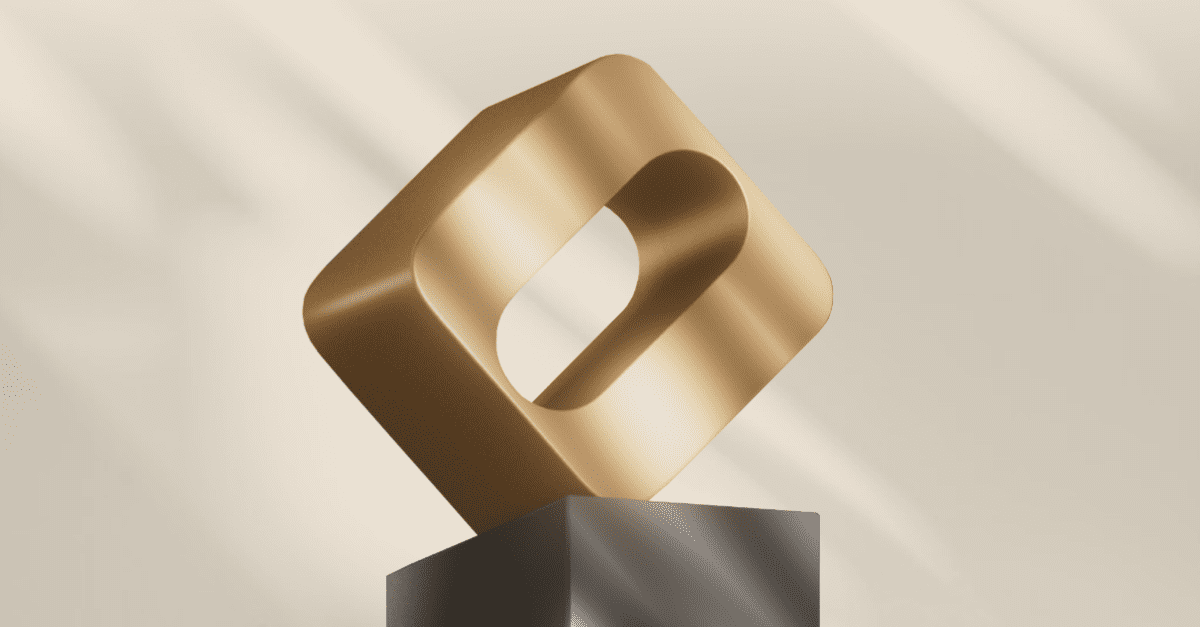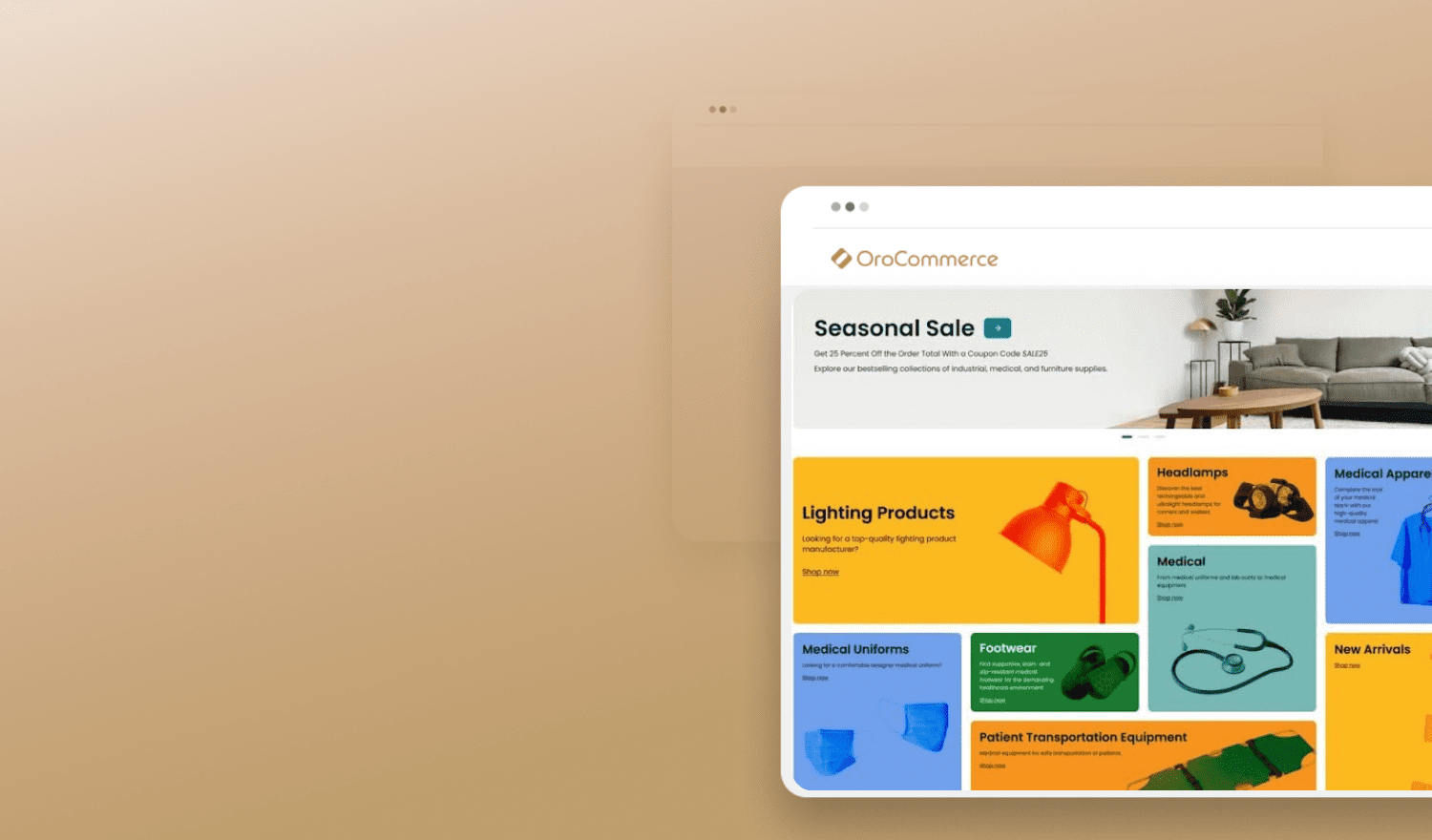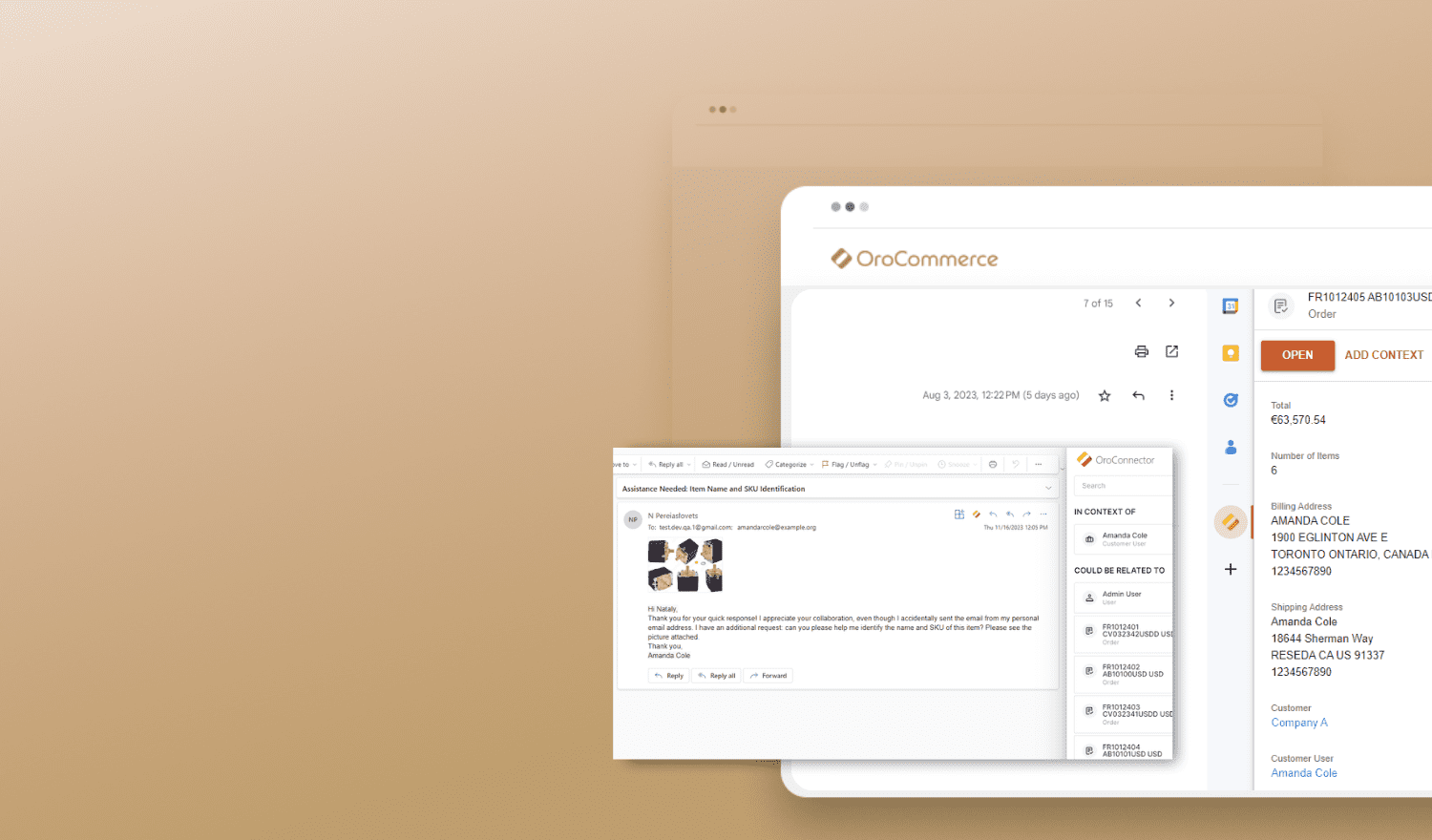In B2B eCommerce, 68% of sellers use landing pages to funnel leads. That’s because it works. Smartly designed landing pages are a highly effective tool to increase click-throughs and convert site visitors into customers. In today’s Training Thursday, we will share some best practices for building high-converting landing pages to fuel your sales funnel marketing strategy. We will also show you how to create actionable landing pages in OroCommerce.
What Are Landing Pages?
Landing pages are targeted, stand-alone web pages that are specifically designed to move your prospects through each phase of the buying journey. The sales funnel starts at the top, where prospects are searching for information or services to address their specific issue or need and ends at the bottom with a purchase. Because many B2B sales cycles are long, sellers don’t expect purchases to be made from landing pages. Instead, these landing pages are developed as part of a content marketing or keyword advertising strategy to capture lead data in exchange for information sought by potential customers. For example, you can offer a white paper, an industry-specific webinar, a free analysis, or free samples of a product. The offer can be anything that provides value to targeted segments and prompts them to action. But, they must be designed to convert.
Creating Landing Pages that Convert
Creating landing pages sounds easy. There’s just one problem. In order to be effective, they must result in the visitor completing the action you desire. How do you do that? Simple, you just follow a few key principles when designing your landing pages.
More landing pages secure more conversions
The more landing pages you have, the greater the odds of conversion. Companies that increased their number of landing pages from 10 to 15 scored a 55% increase in leads. In other words, a 50% increase in pages generated a 55% increase in leads. As this chart shows, B2B companies with more than 40 landing pages are perfectly positioned to capture even more leads.

Source: https://blog.hubspot.com
One offer per page
Multiple offers crammed on a page may decrease conversions by 266% compared to single offer pages. Make sure each landing page targets a single objective. Whether it is downloading a free report, registering for a meetup, or signing up for a webinar, there should only be one offer on the page.e
Match the content to the target
B2B purchases generally involve many decision makers. Depending on their role in the organization, each decision maker has different business objectives and product evaluation criteria. Don’t try to address the interests of the entire company. Instead, build several different pages to convey a highly targeted and differentiated marketing message to each player in the process.
Use different pages for different stages
Depending on where your prospect is in the sales cycle, they have different content needs and pain points. Break down the different stages of your sales cycle and then design landing pages that move leads at least one step forward. For example, at the top of the funnel, the goal is to build brand awareness so that your product makes it into the pool of vendors that are considered at the next stage of the funnel. It’s more effective to provide branded general educational material at the “awareness” stage, but more in-depth content with feature comparisons and benefits highlights later on at the “consideration” and “decision” phases.
Diversify the content format
People become immune to the message when exposed to the same type of content over and over.. Even the most amazing white paper loses its impact when it is the 25th in the series. That is why it is important to keep leads engaged by, identifying the types of content that work best for each stage of the sales funnel, customer group, or marketing channel. Videos are great for engaging visitors and driving home the landing page’s key message. Studies show that videos embedded on landing pages can boost online conversions by 86%. It can be an explanation clip or a customer testimonial video. Don’t forget to use other visual elements such as presentations, images, and infographics too.
The keys to creating effective landing pages are understanding your customer and the customer journey. Then create pages and continually testing and improving them.
Configuring Landing Pages in OroCommerce
In OroCommerce, a landing page is a content management system (CMS) page you create to manage and display content. Create CMS pages with ease by using the simple What You See Is What You Get (WYSIWYG) editor.
Creating a new landing page is easy and just takes a few steps. Navigate to the Marketing menu and click Landing Pages. Select the Create a Landing Page button and a new form will open. Use this form to set up and design your landing page.
In the General section of the setup form, enter a title for the landing page and translate it into one of the languages OroCommerce supports. This is also where you specify and manage the URL slug (a value used to build human-readable URLs on the storefront).

In the Content section, enter and edit the landing page copy and add images to provide visual support for the marketing message the page conveys. Embed the Contact Us widget so that the Contact Us form appears on the landing page.
The SEO section is where you optimize your landing page for search engines. Enter the meta title, meta description, and meta keywords to specify how the page contents are to be included in search results.
When you save the landing page, a URL is automatically generated. It is now ready for use in marketing activities.
Additionally, OroCommerce’s landing pages can be added to Web catalogs and restricted to specific customers, customer groups, or websites to ensure they are only displayed as intended.

To get more hands-on tips on how to manage landing pages in OroCommerce, watch our comprehensive How to Create a Landing Page video tutorial.
Thank you for following our Training Thursday series. Is there a feature you’d like to be included? Let us know in the comments section below.