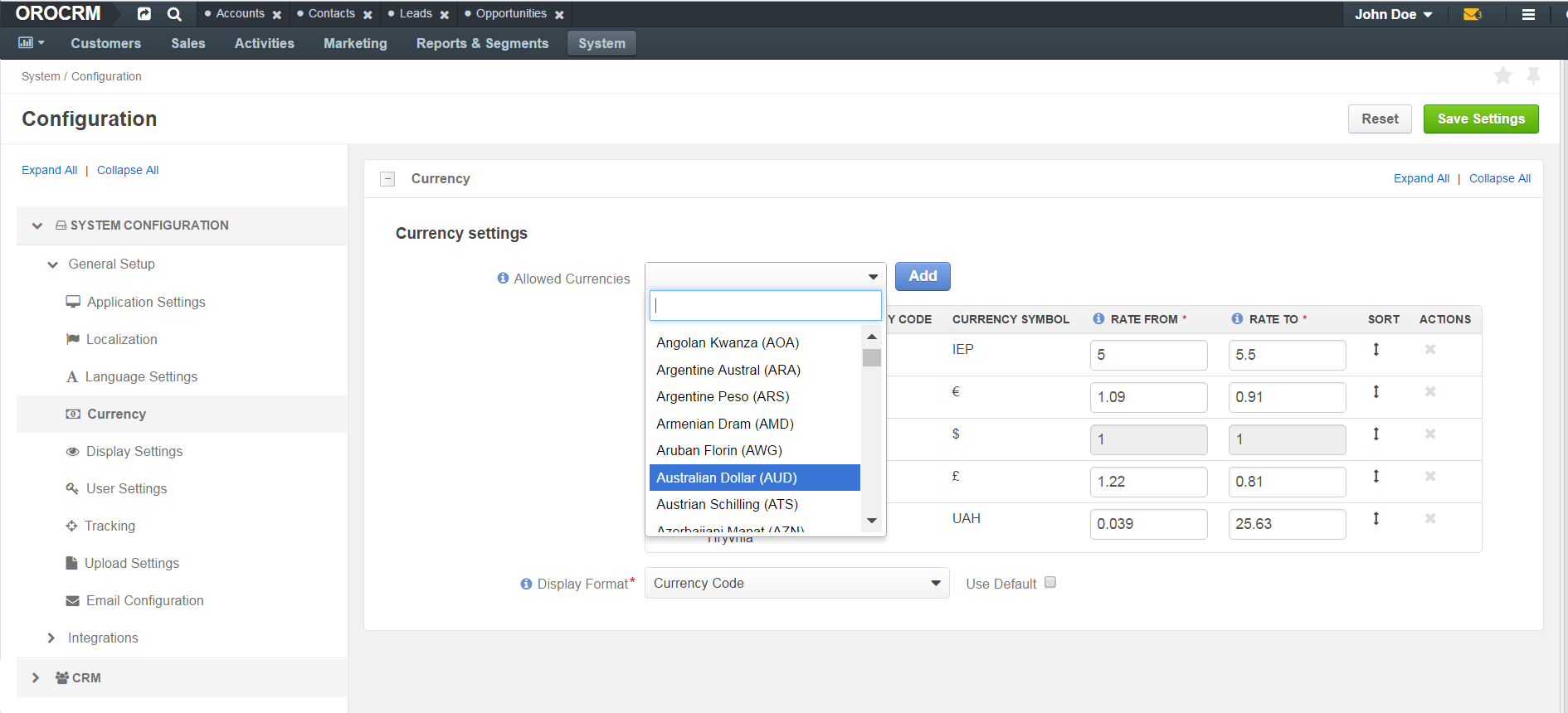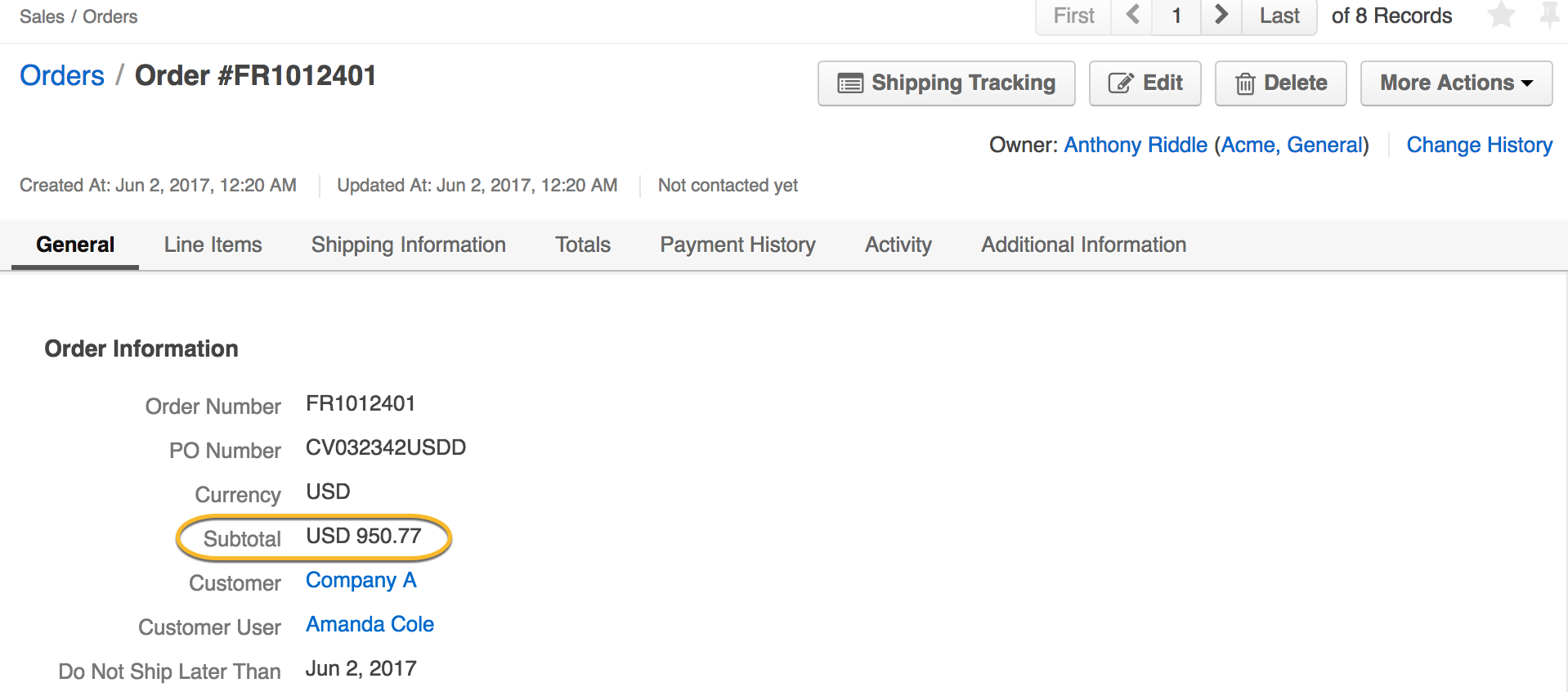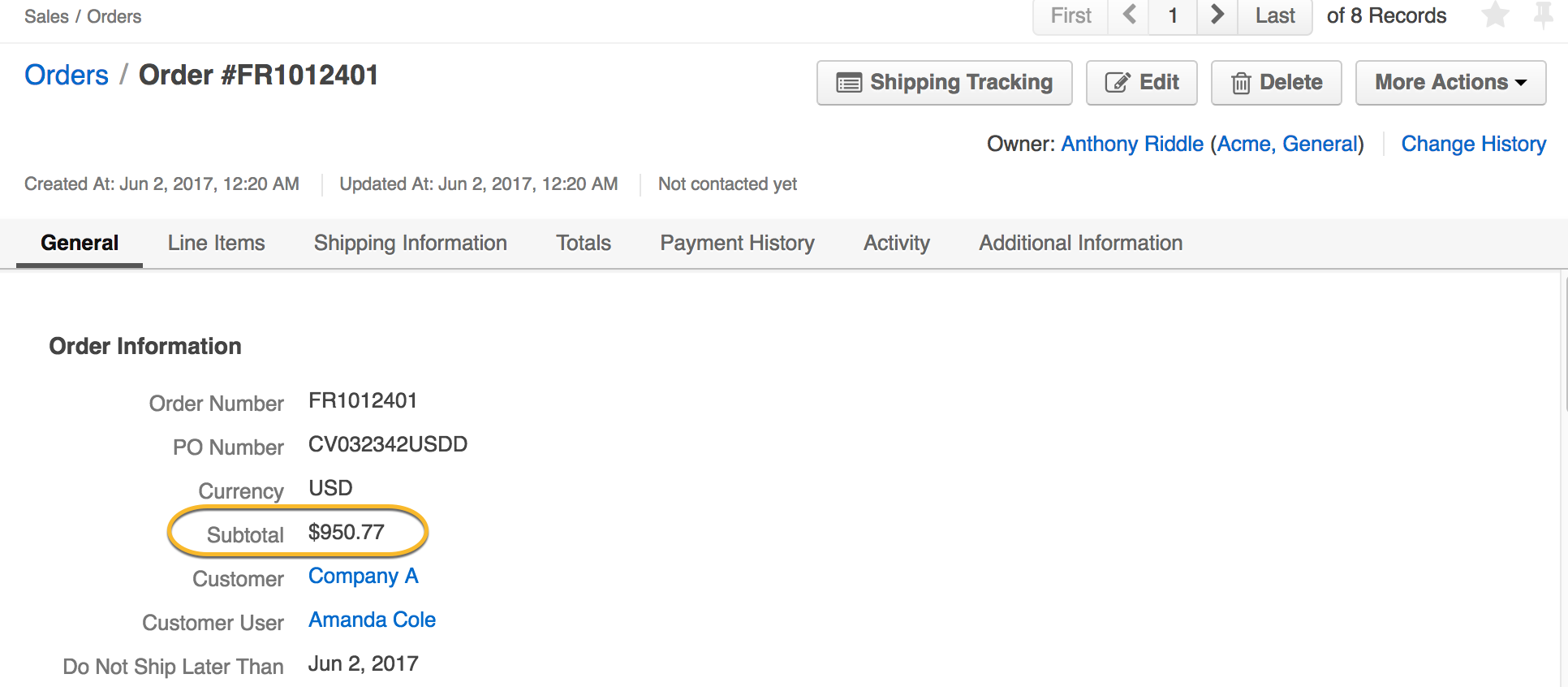Currency Configuration for Organization¶
Similarly to the the global currency configuration, you can specify currency settings for the organization.
Note
The organization-level configuration for base currency and display format has higher priority and overrides the system setting. However, to enable a currency on the organization level, you should add it to the list of allowed currencies at the system level first.
To change the default currency settings for organization:
Navigate to System > User Management > Organization in the main menu.
For the necessary organization, click the More Options menu at the end of the row, and then click the Configure icon to start editing the configuration.
Select System Configuration > General Setup > Currency in the menu to the left.
Note
For faster navigation between the configuration menu sections, use Quick Search.
Currency Settings¶
The following sections are available within the Currency tab:
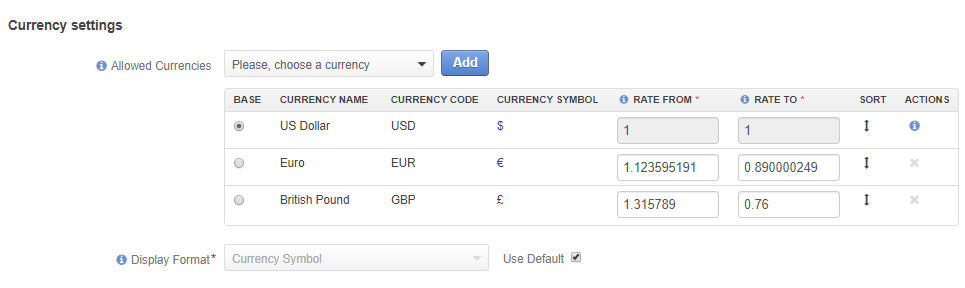
| Name | Description |
|---|---|
| Allowed currencies | Allowed currencies list allows you to select some of all available currencies to enable them in OroCRM. To add the allowed currency, clear Use system box, select the currency from the list and click Add. The new row is added to the allowed currencies options table, where you can configure the exchange rates for the newly added currency and may set it as a base currency. See Allowed Currencies Options for more information. |
| Display format | This setting controls how the currencies will be displayed within the system, as a 3-letter ISO code (e.g. GBP) or as the currency symbol (e.g. £). To customize the Display Format:
Note: Not all currencies might have symbols. For such currencies, ISO codes are used instead. The order subtotal when the display format is set to Currency Code: |