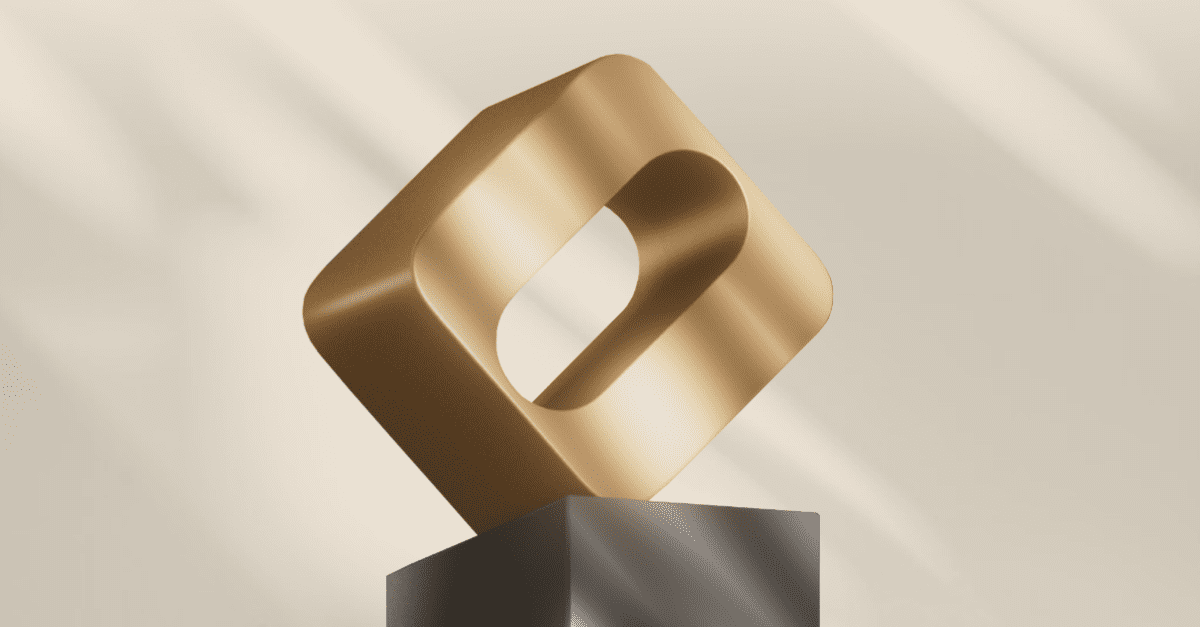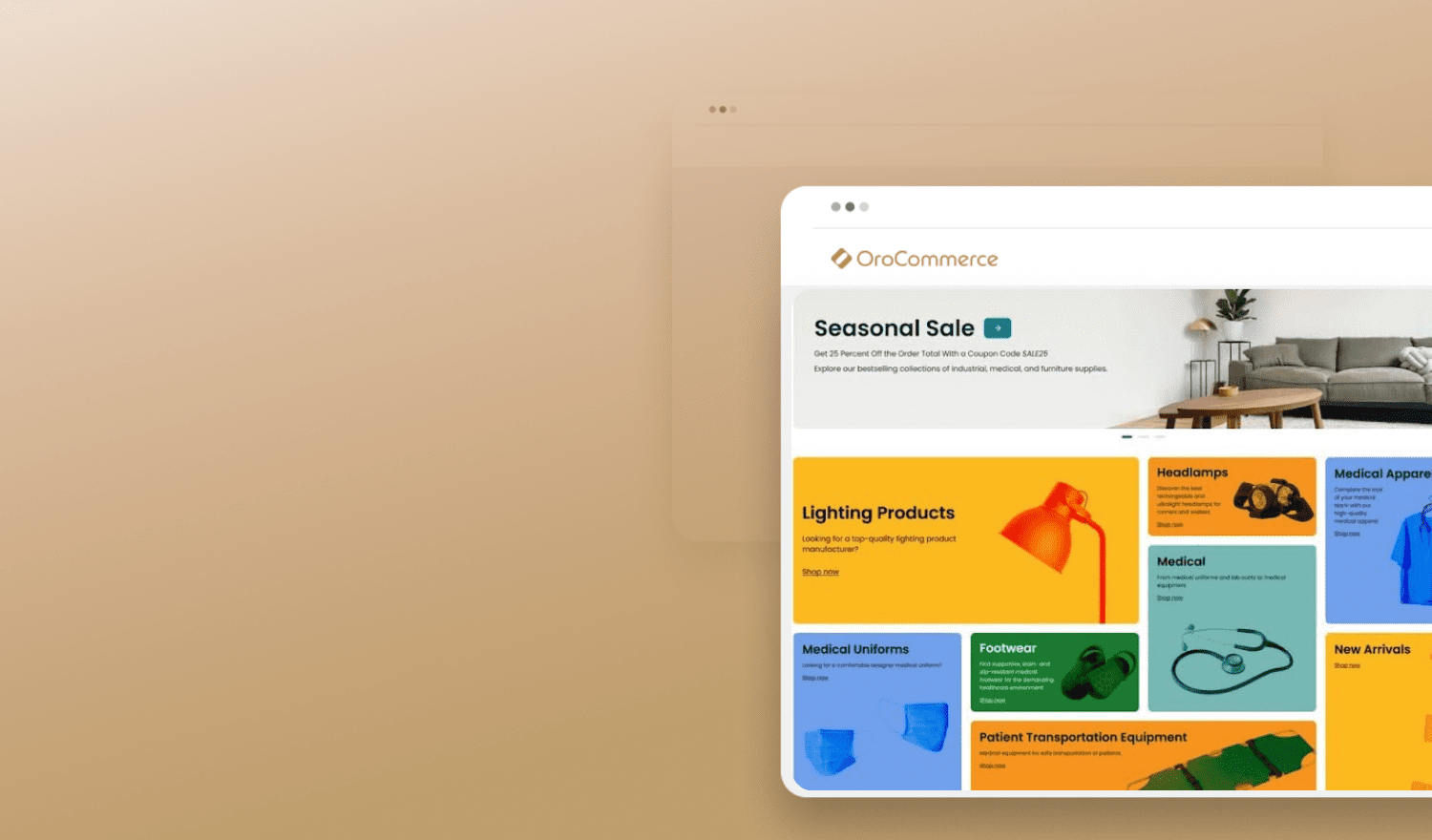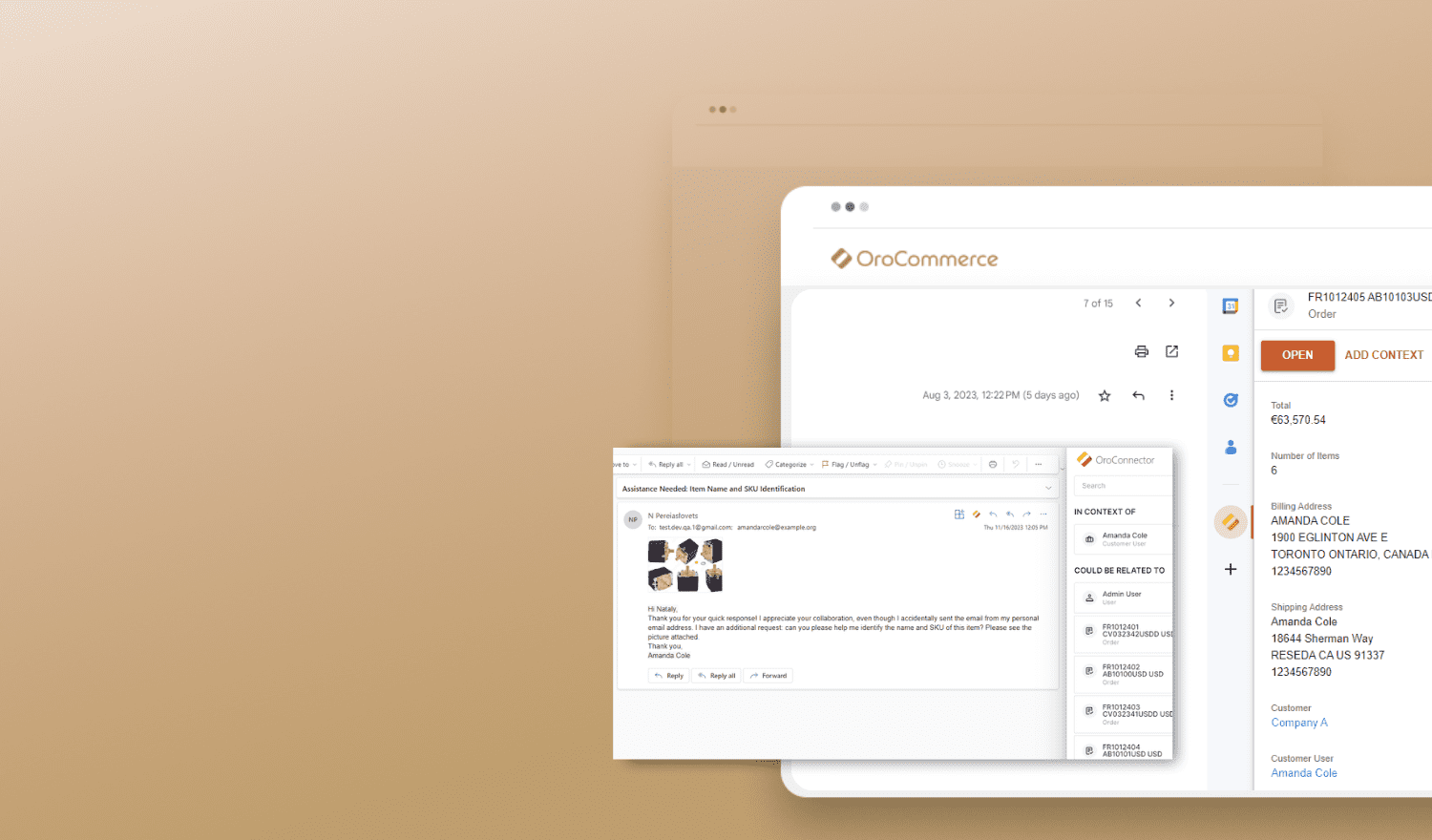How focused are your marketing efforts? Do you target the right buyers? Do you tailor the offer to the buyer? Are you sure you’ve maximized customer buying potential? Today’s Training Thursday is ready to help you answer these questions. We’ll discuss why B2B customer segmentation is important and how you can use OroCommerce’s native segmentation capabilities to effectively group your customers into marketing segments.
Why Segment Your Customer Base?
eCommerce customer segmentation is a great way to streamline marketing efforts, increase closure rates, and drive conversions. 92% of B2B businesses segment their target markets because customer segmentation marketing works. Customer segmentation is nothing more than grouping accounts based on similar characteristics. The accounts can be grouped by shared needs, requirements for products and services, or buying behaviors. The segmented groups are then offered segment-tailored and segment-beneficial unique value propositions.
When you organize customers into segments, you can identify your hottest customers and most tepid prospects, and adapt your offer and message accordingly. Your marketing team can boost cross-selling campaign response rates by identifying the buyers most interested in purchasing cross-sell items. Insights gained from studying customer segments can also help create scalable efficiencies when launching the next customer acquisition strategy. In fact, marketing is not the only function to embrace customer segmentation, as the benefits can be realized across the entire company.
While B2B buying often involves a complex decision-making process with multiple stakeholders that have different objectives and concerns, customer segmentation is still possible. Segment these decision-makers by their role within the company, common expectations, and pain points, as well as their to likelihood to respond to similarly focused marketing messages.
Ready to implement customer segmentation? Keep reading to discover how to effectively segment your customers, develop actionable offers, and get conversions.
How to Approach B2B Customer Segmentation
Customer segmentation methods and criteria are as individual as each business. You’ll need to determine which criteria are relevant to your customer base and then break it down using those identifiers. Avoid segmenting buyers based solely on firmographics (company features such as size, turnover, or location) as this data doesn’t fully reflect the needs, behaviors, or strategic value of your customers. Effective B2B enterprise customer segmentation starts at a more generic level and then drills down into more specific areas. For example, meaningful segments may be identified by:
- Industry sector and sub-industry
- Operations type and location
- Decision makers’ job title
- Product class and usage level
- Buying Behaviors
Make sure the segments are:
- Based on criteria upon which members can be approached.
- Unique and different from other segments.
- Large enough to justify the commitment of resources.
- Easily identifiable.
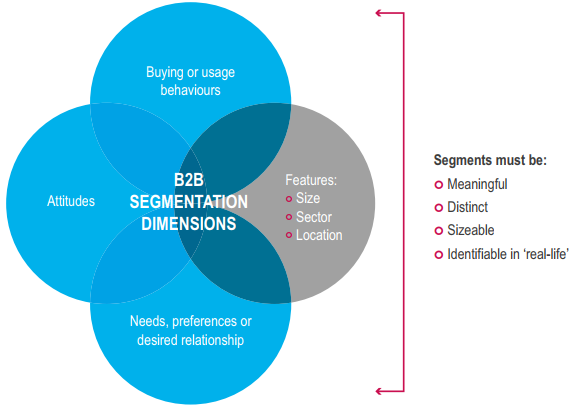
Image source: Adience
No matter the B2B customer segmentation strategy you adopt, the output should be actionable. Categorizing customers into groups alone won’t add any value to your business or buyer’s company if you don’t tailor your product and service offerings to your segments.
Launching Targeted Marketing Initiatives with OroCommerce
OroCommerce provides a powerful built-in customer segmentation engine right out of the box. Sellers can create segments to arrange customers or sales records into groups that fit specified criteria. These segments can be used for both targeted marketing campaigns and insightful reports. For example, you can approach buyers who’ve placed orders exceeding a certain value in the last month and offer a shipping promotion on their next purchase. Or email an exclusive discount on bulk purchase of new arrivals to all customers who’ve purchased a particular item over the last 60 days. Or being a linen manufacturer, for example, you might want to make one offer to your hospitality clients and another to retail stores. Whichever marketing, promotional, or customer retention initiatives you come up with, increase their ROI by starting with eCommerce customer segmentation using OroCommerce.
Creating B2B Customer Segments in OroCommerce
Building segments in OroCommerce is easy. Navigate to Reports & Segments, choose Manage Segments, and click the Create Segment button.
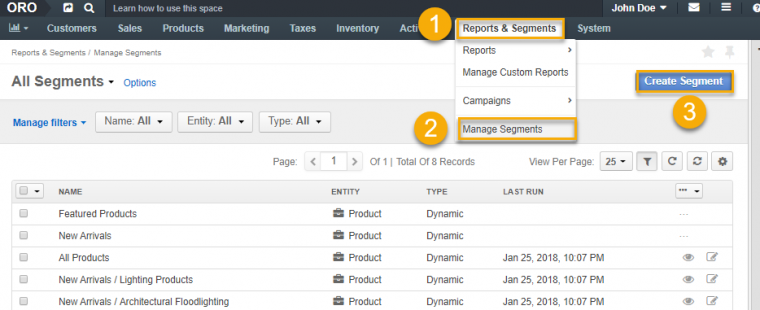
In the Create Segment form that displays, enter the segment name and description and select an entity using the drop-down. Next, choose a segment type. Opt for Dynamic to automatically update the segment as soon as any changes are made in the application. If you select Manual, you’ll need to manually update the segment. You can also specify the record limit so the segment only shows the requested number of records. By default, the owner prepopulated with the business unit authorized to manage the segment.
Define the entity record fields you want the segment to display using Columns drop-down in the Designer tab on the form. The Column dropdown lists the fields related to the entity you selected in the General section. For example, if you chose Product as an entity, the Column drop-down will only list the fields related to this entity’s records. The system will suggest a name for this field, but you can rename it in the Label field. For each data column to be displayed on a grid in your segment, choose a field from the drop-down and click the Add button. You can order the columns as needed by dragging and dropping the lines.
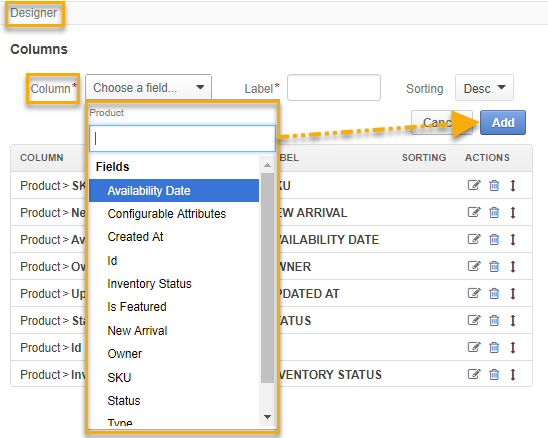
To further narrow down the results of your segment, you can set filters. earn more about applying data filters to records in the OroCommerce Documentation.
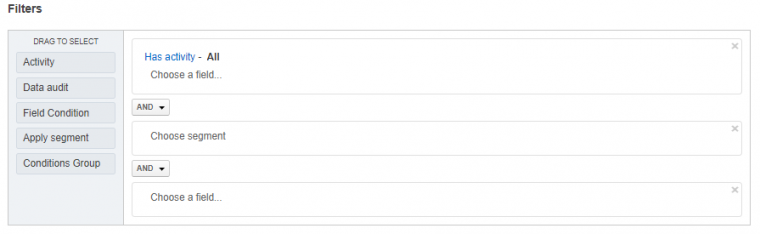
When you’ve finished configuring the segment, don’t forget to click Save and Close to save the segment. A report of the members of the segment will automatically appear.
Need more guidance on handling segments in OroCommerce? Watch the How to Create Segments video tutorial. This tutorial will help you u understand how to get the most of OroCommerce’s flexible B2B customer segmentation capabilities to power your marketing campaigns. After watching this video, you’ll be able to create and configure segments based on the criteria you identify.
Do you have a need for a training video on any particular OroCommerce feature? Let us know in the comments below or contact us directly.